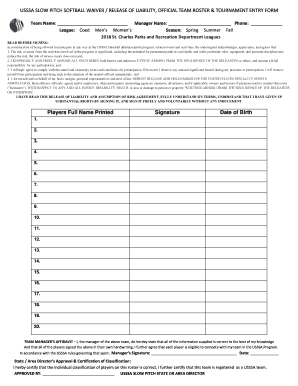
Get Usssa Softball Waiver Form
How it works
-
Open form follow the instructions
-
Easily sign the form with your finger
-
Send filled & signed form or save
How to fill out the Usssa Softball Waiver Form online
Filling out the Usssa Softball Waiver Form online is a crucial step for participants in the USSSA athletics program. This guide provides clear instructions to help you navigate the form effectively and ensure all necessary information is included.
Follow the steps to complete the Usssa Softball Waiver Form online
- Press the ‘Get Form’ button to access the Usssa Softball Waiver Form. This will allow you to download and open the document for editing.
- Begin by entering the team name in the designated field. Ensure that you provide the full and accurate name of your team.
- Next, fill in the manager's name and phone number. This information identifies the primary contact for your team.
- Select the league your team is participating in from the provided options: Coed, Men’s, or Women’s. Be sure to choose the correct category for your team.
- Indicate the season your team is enrolled in, choosing from Spring, Summer, or Fall. This helps organize the tournament schedule appropriately.
- Read through the waiver section carefully. Acknowledge the risks and understand that you are assuming responsibility for any potential injuries by signing.
- In the space provided, print out the names of the players on your team. Each player must sign the form in their own handwriting, indicating their agreement to the terms.
- After obtaining the signatures, confirm the date of birth for each player as required. This helps ensure eligibility requirements are met.
- Complete the team manager’s affidavit by providing your signature and the date. This confirms that all information provided is accurate and truthful.
- Finally, the State or Area Director’s approval must be obtained by providing the signature of the respective director in the designated area. This verifies that your team is officially registered.
- Once all sections are filled out and verified, you can save the document, print a copy for your records, and share the completed form with relevant parties as needed.
Complete your Usssa Softball Waiver Form online today and ensure your participation in the upcoming tournaments.
To complete a waiver form, start by carefully reading all clauses and conditions specified in the document. Ensure you understand each section, particularly around risks and liabilities associated with activities. When you're ready, sign the form and date it. For added peace of mind, using a professionally drafted USSSA Softball Waiver Form will help ensure all necessary elements are covered.
Industry-leading security and compliance
-
In businnes since 199725+ years providing professional legal documents.
-
Accredited businessGuarantees that a business meets BBB accreditation standards in the US and Canada.
-
Secured by BraintreeValidated Level 1 PCI DSS compliant payment gateway that accepts most major credit and debit card brands from across the globe.


