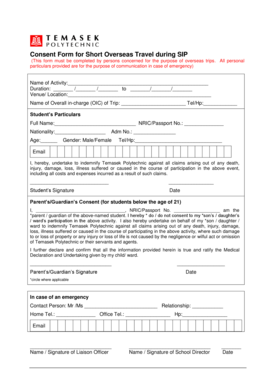
Get Tp Health Declaration
How it works
-
Open form follow the instructions
-
Easily sign the form with your finger
-
Send filled & signed form or save
How to fill out the Tp Health Declaration online
Filling out the Tp Health Declaration is a crucial step for individuals planning to participate in overseas activities. This guide provides clear, step-by-step instructions to help you complete the form accurately and efficiently.
Follow the steps to complete the Tp Health Declaration online:
- Press the ‘Get Form’ button to access the Tp Health Declaration. This action will allow you to open the form in an online editor.
- Begin by entering the name of the activity in the designated field.
- Indicate the duration of the trip by inputting the start and end dates in the specified format.
- Fill in the location where the trip will take place.
- Provide the name of the overall in-charge (OIC) of the trip and their contact information.
- Complete the student’s particulars section, including full name, identification number (NRIC/Passport), nationality, age, and admission number.
- Select the gender from the available options.
- Add the student's contact details, including telephone and email.
- Read the indemnity statement carefully and sign the form electronically.
- If the student is under 21, the parent or guardian must complete their details and consent section.
- In case of an emergency, provide the contact information for a designated emergency contact person.
- Complete the Confidential Medical Information Form if necessary, including past medical history and special dietary needs.
- After filling out all necessary fields, review the information provided for accuracy.
- Save changes, and download, print, or share the completed form as needed.
Complete your Tp Health Declaration online today to ensure a smooth process for your overseas trip.
A health declaration is a formal statement regarding an individual’s current health status or medical history. This declaration often includes details about existing conditions, medications, and allergies. It is widely used for medical clearances and travel requirements, ensuring safety for both the individual and the public. By completing a TP Health Declaration, you can streamline processes related to health assessments and travel regulations.
Industry-leading security and compliance
-
In businnes since 199725+ years providing professional legal documents.
-
Accredited businessGuarantees that a business meets BBB accreditation standards in the US and Canada.
-
Secured by BraintreeValidated Level 1 PCI DSS compliant payment gateway that accepts most major credit and debit card brands from across the globe.


