Loading
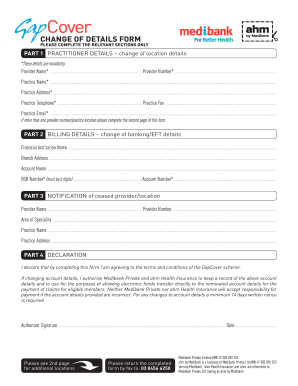
Get Medibank Change Of Name
How it works
-
Open form follow the instructions
-
Easily sign the form with your finger
-
Send filled & signed form or save
How to fill out the Medibank Change Of Name online
Filling out the Medibank Change Of Name form online can seem daunting. This guide provides clear, professional instructions to ensure you accurately complete each section of the form. Follow the steps to navigate the process smoothly and effectively.
Follow the steps to complete your Medibank Change Of Name form online.
- Click ‘Get Form’ button to obtain the form and open it in your preferred editing tool.
- In Part 1, enter your practitioner details. This section includes mandatory fields such as provider name, provider number, practice name, practice address, practice telephone, practice fax, and practice email. Ensure all entries are accurate to maintain up-to-date contact information.
- Proceed to Part 2 for billing details. Fill in the financial institution name, branch address, account name, and your bank account details, including a 6-digit BSB number and account number. Double-check these details as they are crucial for EFT.
- In Part 3, provide details for any provider or location that has ceased. This includes entering the provider name, provider number, area of specialty, practice name, and practice address for confirmation.
- For Part 4, read the declaration statement carefully. By signing the form, you agree to the terms and conditions of the GapCover scheme and authorize Medibank Private and ahm Health Insurance to maintain your account details. Include your authorized signature and date.
- After completing all parts, review your form for any errors. Once you are satisfied with the information provided, you can save changes, download, print, or share the form as required.
Complete your documents online for a seamless experience.
If you're having trouble logging into your Medibank account, first check your internet connection and ensure you enter your credentials correctly. It's possible that you may need to reset your password if you've forgotten it. Additionally, if your details have changed due to a Medibank Change Of Name, make sure your account reflects those updates. If problems persist, contact Medibank support for immediate help.
Industry-leading security and compliance
US Legal Forms protects your data by complying with industry-specific security standards.
-
In businnes since 199725+ years providing professional legal documents.
-
Accredited businessGuarantees that a business meets BBB accreditation standards in the US and Canada.
-
Secured by BraintreeValidated Level 1 PCI DSS compliant payment gateway that accepts most major credit and debit card brands from across the globe.


