Loading
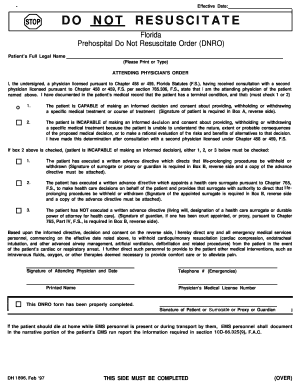
Get Do Not Resuscitate Form
How it works
-
Open form follow the instructions
-
Easily sign the form with your finger
-
Send filled & signed form or save
How to fill out the Do Not Resuscitate Form online
Completing a Do Not Resuscitate Form online is an important step for individuals wishing to express their medical preferences. This guide provides clear instructions to ensure that you can complete the form accurately and confidently.
Follow the steps to complete your Do Not Resuscitate Form online.
- Click the ‘Get Form’ button to obtain the form and open it in your preferred digital editor.
- Begin by entering the patient's full legal name at the designated field on the form. Ensure that this information is accurate and clearly printed or typed.
- Next, the attending physician must provide their order. The physician should indicate whether the patient is capable or incapable of making an informed decision regarding resuscitation. Check either option 1 or option 2 based on the patient's condition.
- If option 2 is selected (the patient is incapable of making a decision), the physician must check one of the three options regarding advance directives. Ensure to include the necessary signatures as required for each checked option.
- The attending physician must sign and date the form in the designated area, and provide their printed name and medical license number.
- If applicable, the patient or their surrogate must also sign the form, indicating their understanding and agreement with the directives stated.
- Finally, review the completed form for accuracy. You can then save changes, download, print, or share the form as needed.
Take control of your medical preferences—fill out your Do Not Resuscitate Form online today.
Creating a Do Not Resuscitate Form starts with knowing the regulations in your state. You should consult with your healthcare provider to understand the specific requirements and complete the official form. Once signed, inform your healthcare team and keep a copy accessible to ensure your preferences are honored.
Industry-leading security and compliance
US Legal Forms protects your data by complying with industry-specific security standards.
-
In businnes since 199725+ years providing professional legal documents.
-
Accredited businessGuarantees that a business meets BBB accreditation standards in the US and Canada.
-
Secured by BraintreeValidated Level 1 PCI DSS compliant payment gateway that accepts most major credit and debit card brands from across the globe.


