Loading
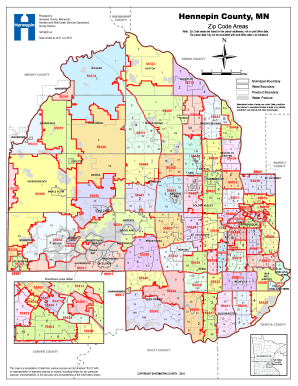
Get Zip Code Areas. District Maps
How it works
-
Open form follow the instructions
-
Easily sign the form with your finger
-
Send filled & signed form or save
How to use or fill out the Zip Code Areas. District Maps online
This guide provides clear instructions for filling out the Zip Code Areas. District Maps document online. Understanding how to navigate this form is essential for accurate completion and ease of use.
Follow the steps to accurately fill out the form online.
- Click ‘Get Form’ button to obtain the document and open it in your preferred editor.
- Review the introductory section which explains that Zip Code areas are based on tax parcel addresses as opposed to post office data. Ensure you understand this distinction as it may affect the data you enter.
- Identify the specific zip code area you need to fill out based on your address or another relevant location. Make sure to pay close attention to any visuals or maps included in the document that can assist you.
- For each section of the form, fill in all required fields completely and accurately. Specifically, check any associated tax parcel addresses and ensure they align with the correct zip code area.
- Double-check all entries for accuracy before moving to the next section of the form. Misplaced data could lead to processing delays.
- Once you have completed all necessary sections, choose your desired action to save changes, download the document, print a hard copy, or share the form with relevant parties.
Start filling out your forms online today for efficient and accurate submissions.
To retrieve a zip code using the Google Maps API, you'll need to implement a geocoding request. By sending a location query, you can obtain detailed information including Zip Code Areas, District Maps. Make sure to parse the response correctly to extract the zip code data you need. This integration allows for seamless location-based applications.
Industry-leading security and compliance
US Legal Forms protects your data by complying with industry-specific security standards.
-
In businnes since 199725+ years providing professional legal documents.
-
Accredited businessGuarantees that a business meets BBB accreditation standards in the US and Canada.
-
Secured by BraintreeValidated Level 1 PCI DSS compliant payment gateway that accepts most major credit and debit card brands from across the globe.


