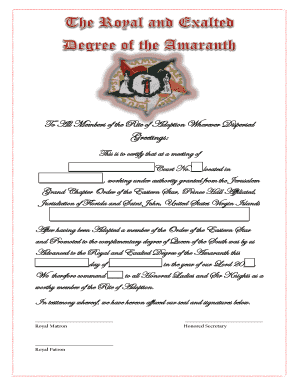
Get Amaranth Degree Certificate
How it works
-
Open form follow the instructions
-
Easily sign the form with your finger
-
Send filled & signed form or save
How to fill out the Amaranth Degree Certificate online
Filling out the Amaranth Degree Certificate is an important process for members of the Order of the Eastern Star and Amaranth. This guide will provide you with step-by-step instructions to assist you in completing the certificate accurately and efficiently online.
Follow the steps to complete your Amaranth Degree Certificate online.
- Click ‘Get Form’ button to access the Amaranth Degree Certificate and open it in the editing interface.
- Locate the first blank field labeled 'Court No.' and input the corresponding court number. This identifies the specific court associated with the rite of adoption.
- In the next blank, specify the location where the meeting took place. Be precise to ensure the document reflects accurate information.
- Indicate the date of the adoption by filling in the day and month in the designated spaces. Use the current year in the specified field for accuracy.
- Enter the names and titles of the individuals who will sign the certificate. This includes the Royal Matron, Royal Patron, and Honored Secretary.
- After filling in all necessary fields, review the document for any errors or omissions. It is crucial that all information is correct before proceeding.
- Once verified, you can save changes to your document. Options may include downloading, printing, or sharing the completed Amaranth Degree Certificate as needed.
Take action now and fill out your Amaranth Degree Certificate online to ensure your documentation is accurate and complete.
To fill out an application for an Amaranth Degree Certificate, you need to gather necessary information, such as personal details and educational background. Follow the specific instructions provided by the issuing organization to ensure all sections are completed accurately. Platforms like US Legal Forms can help simplify this process by offering ready-to-use application templates.
Industry-leading security and compliance
-
In businnes since 199725+ years providing professional legal documents.
-
Accredited businessGuarantees that a business meets BBB accreditation standards in the US and Canada.
-
Secured by BraintreeValidated Level 1 PCI DSS compliant payment gateway that accepts most major credit and debit card brands from across the globe.


