Loading
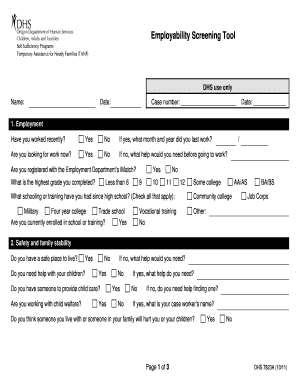
Get Employability Screening Tool - Appsstateorus - Apps State Or
How it works
-
Open form follow the instructions
-
Easily sign the form with your finger
-
Send filled & signed form or save
How to fill out the Employability Screening Tool - Appsstateorus - Apps State Or online
The Employability Screening Tool is designed to assess your readiness for employment and identify any potential barriers you may face. This guide provides step-by-step instructions to help you complete the form accurately and efficiently.
Follow the steps to successfully complete the Employability Screening Tool.
- Press the ‘Get Form’ button to access the Employability Screening Tool online and open it for editing.
- Begin filling out your personal details, including your name, date, and case number. Ensure this information is current and accurate.
- In the Employment section, indicate whether you have worked recently by selecting 'Yes' or 'No.' If you select 'Yes,' provide the month and year of your last employment.
- Next, state if you are currently looking for work. If your answer is 'No,' outline any assistance you may need before seeking employment.
- Indicate whether you are registered with the Employment Department's iMatch. Also, detail your highest completed grade level by checking the corresponding box.
- For prior education or training, check all applicable options such as community college, military, or trade school, and confirm if you are currently enrolled in a program.
- In the Safety and Family Stability section, assess and respond if you have a safe living environment, need childcare assistance, or are involved with child welfare services. Provide details as necessary.
- Address any health concerns by indicating if you have medical problems and specify if you are seeing a medical professional for any issues that might affect your ability to work.
- Reflect on your strengths by marking all the relevant strengths that apply to you. This section is crucial for showcasing your capabilities.
- Identify any problems that you need to work on by checking the boxes that apply, including issues related to education, employment, or health.
- Once you have filled in all sections, review your responses for accuracy and completeness before finalizing.
- Finally, save your changes, download the completed form, print it if necessary, or share it with the relevant parties as required.
Complete the Employability Screening Tool online today to take a step towards your employment goals.
Industry-leading security and compliance
US Legal Forms protects your data by complying with industry-specific security standards.
-
In businnes since 199725+ years providing professional legal documents.
-
Accredited businessGuarantees that a business meets BBB accreditation standards in the US and Canada.
-
Secured by BraintreeValidated Level 1 PCI DSS compliant payment gateway that accepts most major credit and debit card brands from across the globe.


