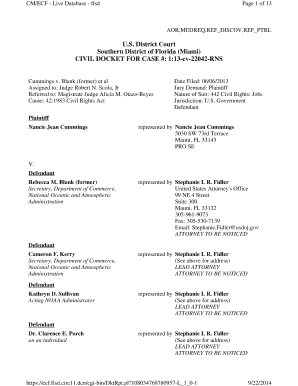
Get Docket Sheet - U.s. District Court For The Southern District Of Florida - Flsd Uscourts
How it works
-
Open form follow the instructions
-
Easily sign the form with your finger
-
Send filled & signed form or save
How to fill out the Docket Sheet - U.S. District Court for the Southern District of Florida - flsd uscourts online
This guide provides a comprehensive and step-by-step approach to filling out the Docket Sheet for the U.S. District Court for the Southern District of Florida online. Whether you are a seasoned user or new to the process, this guide aims to make your experience seamless and efficient.
Follow the steps to successfully complete your Docket Sheet.
- Click the 'Get Form' button to retrieve the document and open it for editing.
- Begin by reviewing the case identification section. Include the case number, if applicable, along with relevant parties involved in the case.
- Indicate the nature of the suit accurately. In this case, it pertains to civil rights under the relevant statutes.
- Fill in details for all plaintiffs and defendants. Ensure you include the full names, specific titles (if any), and the correspondence addresses for each party.
- Pay attention to the representation details, indicating whether individuals are self-represented or have legal counsel. Include full contact information for any attorneys involved.
- Carefully input the date filed, along with any jury demand information. This is critical for the court's scheduling.
- In the case history section, chronologically document all relevant actions taken in the case, including motions filed and orders issued by the court.
- Prior to submission, review all sections for accuracy and completeness. Make sure there are no missing details.
- After completing the form, save your changes. You may also download a copy for your records, print it for physical submission, or share it with involved parties.
Complete your Docket Sheet online today to ensure your case is processed without delays.
Judges in the Southern District of Florida are appointed by the President of the United States and confirmed by the Senate. This process ensures that judges meet certain qualifications and standards. The appointment process also reflects the democratic principles underlying the U.S. judiciary. The integrity of these appointments is reflected in the court's commitment to justice, as seen in their docket sheets.
Industry-leading security and compliance
-
In businnes since 199725+ years providing professional legal documents.
-
Accredited businessGuarantees that a business meets BBB accreditation standards in the US and Canada.
-
Secured by BraintreeValidated Level 1 PCI DSS compliant payment gateway that accepts most major credit and debit card brands from across the globe.


