Loading
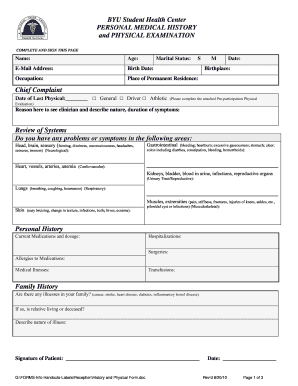
Get H P Template
How it works
-
Open form follow the instructions
-
Easily sign the form with your finger
-
Send filled & signed form or save
How to fill out the H P Template online
Filling out the H P Template online is an important step in documenting your personal medical history and physical examination. This guide provides a clear, step-by-step approach to help you complete the form accurately and efficiently.
Follow the steps to successfully fill out the H P Template online.
- Press the ‘Get Form’ button to access the H P Template and open it in the document editor.
- Begin by providing your personal information: enter your name, age, marital status, email address, birth date, occupation, date of completion, and place of permanent residence.
- In the 'Chief Complaint' section, describe the reason for your visit to the clinician along with the nature and duration of your symptoms.
- Complete the 'Review of Systems' section by indicating any current problems or symptoms in the specified areas, such as neurological, cardiovascular, gastrointestinal, and respiratory systems.
- Document your personal history, including current medications, any hospitalizations, surgeries, allergies to medications, and medical illnesses.
- In the 'Family History' section, input any significant illnesses within your family, noting whether relatives are living or deceased, and describe the nature of these illnesses.
- Proceed to the 'Physical Examination' section where you will evaluate various parts of your body, marking them as normal, abnormal, or not examined according to the guidelines provided.
- After completing the examination section, document laboratory findings and any notable abnormal physical findings.
- Finally, fill out the examiner's details, including their name, license number, and signature, along with the date of the examination.
- Once all fields are completed, you can save the changes, download, print, or share the completed H P Template as needed.
Start filling out your documents online today!
Get form
Experience a faster way to fill out and sign forms on the web. Access the most extensive library of templates available.
To create a file on HP, start by selecting the appropriate H P Template that fits your legal needs. Follow the on-screen prompts to fill in the necessary details, ensuring all information is accurate and complete. The H P Template will guide you through the customization process, making it easy to tailor the document. Once finished, save your file, and you'll have a professional-looking legal document ready for use.
Get This Form Now!
Use professional pre-built templates to fill in and sign documents online faster. Get access to thousands of forms.
Industry-leading security and compliance
US Legal Forms protects your data by complying with industry-specific security standards.
-
In businnes since 199725+ years providing professional legal documents.
-
Accredited businessGuarantees that a business meets BBB accreditation standards in the US and Canada.
-
Secured by BraintreeValidated Level 1 PCI DSS compliant payment gateway that accepts most major credit and debit card brands from across the globe.


