Loading
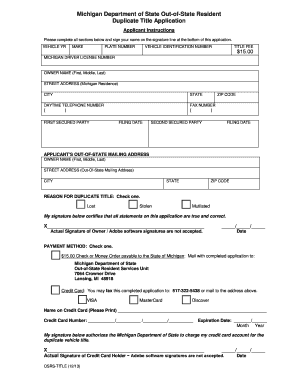
Get Duplicate Michigan Title Application - State Of Michigan - Michigan
How it works
-
Open form follow the instructions
-
Easily sign the form with your finger
-
Send filled & signed form or save
How to fill out the Duplicate Michigan Title Application - State Of Michigan - Michigan online
Completing the Duplicate Michigan Title Application requires careful attention to detail. This guide will walk you through each section and field, ensuring that your application is accurately filled out so you can obtain your duplicate title smoothly.
Follow the steps to fill out the application accurately.
- Click ‘Get Form’ button to obtain the form and open it in the editor.
- Enter the vehicle year in the designated field. This should be the year of the vehicle for which you are applying for a duplicate title.
- Fill in the make of the vehicle. This refers to the manufacturer of the vehicle.
- Provide the plate number. This is the number displayed on your vehicle's license plate.
- Input the vehicle identification number (VIN). This is a unique identifier for your vehicle.
- Indicate the title fee of $15.00 in the appropriate section.
- Enter your Michigan driver license number for identification purposes.
- Provide the owner's full name in the designated field, including first, middle, and last names.
- Input your street address, city, state, and zip code where you reside in Michigan.
- Fill in your daytime telephone number, making sure to include the area code.
- If applicable, provide the fax number.
- If there are secured parties, fill in their details along with the filing dates.
- Enter your out-of-state mailing address, including full owner name, street address, city, state, and zip code.
- Select the reason for requesting a duplicate title by checking one of the provided options: lost, stolen, or mutilated.
- Sign your name on the designated signature line at the bottom of the form. Remember, electronic signatures from Adobe software are not accepted.
- Insert the date of your signature in the provided field.
- Choose your payment method by checking either the checkbox for a check/money order or credit card option.
- If using a credit card, fill out the name on the card, credit card number, and expiration date.
- Provide a signature for the credit card holder in the designated area, ensuring that Adobe software signatures are not accepted.
- Finally, save your changes, then download, print, or share the filled-out form as needed.
Complete your Duplicate Michigan Title Application online today!
Get form
Experience a faster way to fill out and sign forms on the web. Access the most extensive library of templates available.
The buyer and/or buyer and seller will need to provide the original vehicle title (no photocopies) with the following information: Accurate odometer reading or odometer disclosure statement. Seller's section completed. Seller's signature. Buyer's section completed. Buyer's signature. Date of the sale. Sale price.
Get This Form Now!
Use professional pre-built templates to fill in and sign documents online faster. Get access to thousands of forms.
Industry-leading security and compliance
US Legal Forms protects your data by complying with industry-specific security standards.
-
In businnes since 199725+ years providing professional legal documents.
-
Accredited businessGuarantees that a business meets BBB accreditation standards in the US and Canada.
-
Secured by BraintreeValidated Level 1 PCI DSS compliant payment gateway that accepts most major credit and debit card brands from across the globe.


