Loading
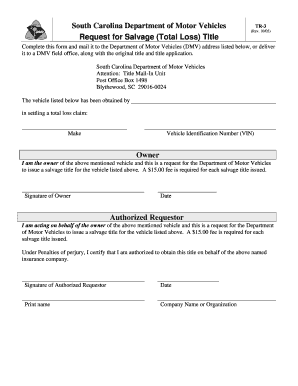
Get Form Tr 3
How it works
-
Open form follow the instructions
-
Easily sign the form with your finger
-
Send filled & signed form or save
How to fill out the Form TR-3 online
Filling out the Form TR-3 is essential for requesting a salvage title for a vehicle in South Carolina. This guide provides a step-by-step approach to complete the form online, ensuring accuracy and adherence to requirements.
Follow the steps to effectively complete the Form TR-3.
- Press the ‘Get Form’ button to access the form and open it in your online platform.
- Begin by entering the 'Make' of the vehicle in the designated field. Ensure the information matches the vehicle documentation.
- Input the Vehicle Identification Number (VIN) accurately in the specified area. This number is crucial for identifying the specific vehicle.
- State your name in the 'Owner' section, confirming that you are the owner of the vehicle needing a salvage title.
- In the 'Signature of Owner' field, add your signature to validate the request for a salvage title. Include the date of signing.
- If you are an authorized requestor acting on behalf of the owner, please fill in the 'Authorized Requestor' section, providing your signature and the date.
- Print your name and include the name of the company or organization you represent, if applicable.
- Confirm that the fee of $15.00 is indicated as required for each salvage title. Prepare to make this payment when submitting your form.
- Once all fields are completed, save your changes. You can choose to download, print, or share the form as needed for submission.
Complete your Form TR-3 online today for a hassle-free process.
Filing ITR-3 step by step involves several key stages. Begin by gathering all necessary financial records and filling out Form Tr 3 with your income details. Afterward, review your entries for accuracy and submit the form electronically or by mail. Utilizing guidance from platforms like USLegalForms can help you understand each step and ensure compliance with all requirements.
Industry-leading security and compliance
US Legal Forms protects your data by complying with industry-specific security standards.
-
In businnes since 199725+ years providing professional legal documents.
-
Accredited businessGuarantees that a business meets BBB accreditation standards in the US and Canada.
-
Secured by BraintreeValidated Level 1 PCI DSS compliant payment gateway that accepts most major credit and debit card brands from across the globe.


