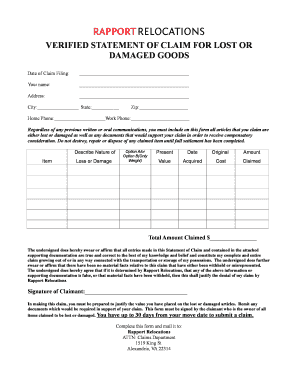
Get Customers Statement For Replacement Of Goods Form
How it works
-
Open form follow the instructions
-
Easily sign the form with your finger
-
Send filled & signed form or save
How to fill out the Customers Statement For Replacement Of Goods Form online
Filling out the Customers Statement For Replacement Of Goods Form online is a straightforward process. This guide will walk you through each section of the form, ensuring you provide all necessary information accurately to support your claim for lost or damaged goods.
Follow the steps to complete your form with ease.
- Click ‘Get Form’ button to access the form and open it in your document editor.
- Begin by entering the date of filing your claim in the designated section. Make sure this is accurate as it establishes the timeline for your claim.
- In the 'Your name' section, input your full name as the claimant to ensure proper identification of your claim.
- Fill in your address, including the city, state, and zip code. This information helps the claims department to contact you if needed.
- Provide your home and work phone numbers in the respective fields. This will allow for effective communication regarding your claim.
- In the 'Describe Nature of Item Loss or Damage' section, clearly detail any items that are claimed as lost or damaged. Include specifics that support your claim.
- Indicate the original amount value for each item claimed and the date when it was acquired. Accurate valuations are crucial for your claim.
- Total the amount claimed in the designated field, ensuring it reflects the sum of all claimed items.
- At the end of the form, sign your name to affirm that all information provided is truthful and complete. This signature is necessary for the validation of your claim.
- After completing the form, review all entries for accuracy. You can then save changes, download the form, print it, or share it as needed.
Complete your Customers Statement For Replacement Of Goods Form online today to ensure your claim is processed efficiently.
Creating a customer statement in QuickBooks is straightforward. Start by clicking on the 'Customers' menu, then select 'Create Statements.' You can customize the statement by choosing date ranges and specific customer accounts, ensuring it includes all the necessary details for your Customers Statement For Replacement Of Goods Form, which helps maintain transparency with your clients.
Industry-leading security and compliance
-
In businnes since 199725+ years providing professional legal documents.
-
Accredited businessGuarantees that a business meets BBB accreditation standards in the US and Canada.
-
Secured by BraintreeValidated Level 1 PCI DSS compliant payment gateway that accepts most major credit and debit card brands from across the globe.


