Loading
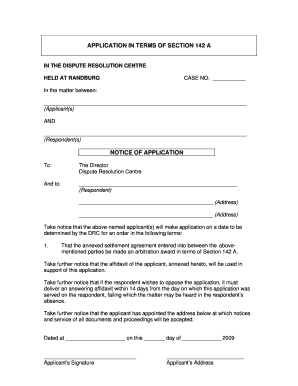
Get Mibco
How it works
-
Open form follow the instructions
-
Easily sign the form with your finger
-
Send filled & signed form or save
How to fill out the Mibco online
This guide provides a clear and professional approach to completing the Mibco application online. Whether you are familiar with legal documents or are completing one for the first time, this step-by-step guide will assist you in navigating each section effectively.
Follow the steps to successfully complete the Mibco application.
- Press the ‘Get Form’ button to access the form and open it in your preferred online document editor.
- Begin by entering the case number in the designated field. This should reflect the unique identifier for your application.
- Provide the full names of the applicant(s) in the section labeled 'In the matter between.' Ensure accuracy to prevent any delays.
- In the section for respondent(s), enter the full names as well. This is crucial for proper identification during the dispute resolution process.
- Fill in the notice of application section with relevant addresses for both the Director of the Dispute Resolution Centre and the respondent.
- Move on to the terms of the application. Clearly state that the annexed settlement agreement should be made an arbitration award as per Section 142 A.
- Attach the affidavit with your document and ensure that all backgrounds and reasons pertaining to the application are clearly articulated.
- Lastly, review all entered information for accuracy. After verifying your details, you can save the changes, download, print, or share the completed form.
Complete your documents online today for a smooth submission process!
Claiming your MIFA provident fund involves filling out the relevant forms provided by Mibco. You will need to gather supporting documents, such as your identity document and proof of employment history. Mibco aims to make this process straightforward, helping you access your funds efficiently.
Industry-leading security and compliance
US Legal Forms protects your data by complying with industry-specific security standards.
-
In businnes since 199725+ years providing professional legal documents.
-
Accredited businessGuarantees that a business meets BBB accreditation standards in the US and Canada.
-
Secured by BraintreeValidated Level 1 PCI DSS compliant payment gateway that accepts most major credit and debit card brands from across the globe.


