Loading
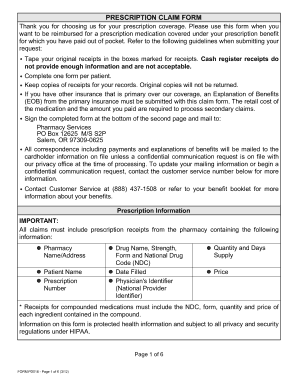
Get Simple Prescription Medication Fillable Form
How it works
-
Open form follow the instructions
-
Easily sign the form with your finger
-
Send filled & signed form or save
How to fill out the Simple Prescription Medication Fillable Form online
This guide provides step-by-step instructions for completing the Simple Prescription Medication Fillable Form online. Users will find clear and supportive guidance to help ensure their requests for prescription reimbursement are processed smoothly and efficiently.
Follow the steps to complete the form accurately and efficiently.
- Press the ‘Get Form’ button to access the Simple Prescription Medication Fillable Form and open it in your online editor.
- Begin by filling out the patient information section. Enter the patient's name, date of birth, plan ID number, daytime phone number, cardholder name, and cardholder date of birth.
- Next, provide any other coverage information. Indicate if there is any other prescription coverage and include details such as the ID number, RX group number, RX BIN & RX PCN, and the name and phone number of the other insurance.
- To verify the coverage status, check all relevant options that apply, confirming if any other coverage is primary or secondary to this plan.
- In the next section, tape your original receipts in the designated boxes for receipts. Ensure you provide original pharmacy receipts that include necessary details such as the pharmacy name, patient's name, prescription number, drug details, date filled, and physician identifiers.
- Certify the information by signing and dating the form at the bottom of the second page. This confirms that all information is correct and that the prescription items were purchased for the listed patient.
- After completing the form, save your changes and ensure you have copies of all receipts for your records before submitting.
- Mail the signed form to the address specified: Pharmacy Services, PO Box 12625 M/S S2P, Salem, OR 97309-0625.
Start filling out your Simple Prescription Medication Fillable Form online today!
SOS in a prescription stands for 'si opus sit', which translates to 'if necessary' or 'as needed'. This directive allows flexibility in medication intake based on the patient's condition. For clarity, it's useful to include SOS in a Simple Prescription Medication Fillable Form to guide proper use.
Industry-leading security and compliance
US Legal Forms protects your data by complying with industry-specific security standards.
-
In businnes since 199725+ years providing professional legal documents.
-
Accredited businessGuarantees that a business meets BBB accreditation standards in the US and Canada.
-
Secured by BraintreeValidated Level 1 PCI DSS compliant payment gateway that accepts most major credit and debit card brands from across the globe.


