Loading
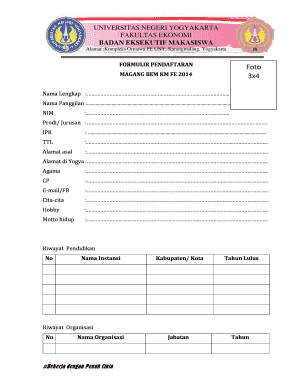
Get Form Pendaftaran Pengurus Bem 2014 - Bem Km Fe Uny - Bemkmfe Student Uny Ac
How it works
-
Open form follow the instructions
-
Easily sign the form with your finger
-
Send filled & signed form or save
How to fill out the Form Pendaftaran Pengurus BEM 2014 - BEM KM FE UNY - Bemkmfe Student Uny Ac online
Filling out the Form Pendaftaran Pengurus BEM 2014 is an essential step for students applying to become part of the student executive body at Universitas Negeri Yogyakarta. This guide provides clear, detailed instructions to help users successfully complete the form online.
Follow the steps to fill out the form accurately and efficiently.
- Click the ‘Get Form’ button to obtain the form and open it in the editor.
- Begin by uploading a recent 3x4 photograph in the designated section. Ensure the photo is clear and meets any specified guidelines.
- Fill in your full name in the provided field. This should be your legal name as registered at the university.
- In the ‘Nama Panggilan’ section, enter your preferred nickname. This will be used for informal communications.
- Input your student identification number (NIM) in the appropriate field. This number is crucial for verifying your student status.
- Enter your Grade Point Average (IPK). Ensure that you are providing the most up-to-date figure.
- Fill out your permanent address in the 'Alamat asal' section. Include all relevant details, such as street name, district, and city.
- Specify your study program (Prodi/Jurusan). This information is used to categorize applicants by their academic focus.
- Provide your date of birth (TTL) in the format requested. Make sure this aligns with your official records.
- Fill in your current address in Yogyakarta (Alamat di Yogya), ensuring it is accurate for correspondence purposes.
- Indicate your religion (Agama) as required by the form.
- Enter your email address or Facebook contact (E-mail/FB) for communication regarding your application.
- Include your contact number (CP) for any further inquiries from the administration.
- Describe your ambitions, hobbies, and life motto in the designated sections.
- Detail your educational history in the 'Riwayat Pendidikan' section, providing the name of the institution, location, and graduation year.
- Outline your organizational history in the 'Riwayat Organisasi' section, including roles held and years of involvement.
- Specify skills and abilities in the 'Skill/Kemampuan' section by circled responses as required.
- Answer questions about experiences related to your skills and any activities with BEM in the provided fields.
- Select and justify your preferred department within BEM from the options provided, stating a maximum of two choices.
- Fill in your contributions to the chosen department and confirm your readiness to accept any placement decision.
- Read the final statement regarding your commitment to the role. Sign it by entering your name and NIM.
- Review your completed form for accuracy. Once satisfied, proceed to save changes, download, print, or share the form as necessary.
Complete your application online now to join the student executive body!
Industry-leading security and compliance
US Legal Forms protects your data by complying with industry-specific security standards.
-
In businnes since 199725+ years providing professional legal documents.
-
Accredited businessGuarantees that a business meets BBB accreditation standards in the US and Canada.
-
Secured by BraintreeValidated Level 1 PCI DSS compliant payment gateway that accepts most major credit and debit card brands from across the globe.


