Loading
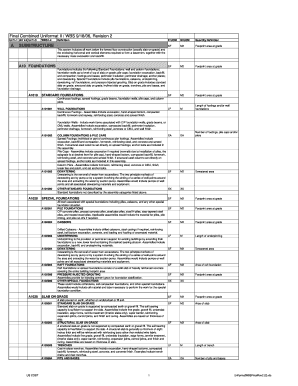
Get Tri Service Uniformat
How it works
-
Open form follow the instructions
-
Easily sign the form with your finger
-
Send filled & signed form or save
How to fill out the Tri Service Uniformat online
Filling out the Tri Service Uniformat is an essential task for users involved in construction and facility management. This guide provides clear, step-by-step instructions to facilitate your journey in completing the form online accurately and efficiently.
Follow the steps to successfully complete the Tri Service Uniformat.
- Click ‘Get Form’ button to obtain the form and open it in the editor.
- Begin with Section A, where you will provide information related to foundations. Carefully input the required definitions and measurements indicated for footings, piers, and column foundations.
- Proceed to section B, which covers basement construction. Fill in the details regarding excavation, foundation walls, and basement systems, ensuring to specify areas and volumes as required.
- Complete Section C, focusing on interior finishes. Include all information pertaining to wall finishes, floor types, and ceiling materials according to the specifications outlined.
- Move on to Section D to detail the HVAC and other mechanical systems. Enter relevant capacity and distribution data to accurately represent your project's requirements.
- In Section E, provide a comprehensive overview of electrical systems. Input details related to service and distribution, including equipment and fixture specifications.
- Finish with Section F, where you will outline any miscellaneous construction needs. Be sure to include any additional components or special instructions relevant to your specific project.
- After completing all sections, review your input for accuracy. Once satisfied, you can save changes, download, print, or share the form as needed.
Start filling out your documents online today to ensure a smooth and organized process.
Tri Service Uniformat and MasterFormat both serve distinct purposes in the construction industry. While UniFormat focuses on the functional grouping of building elements, MasterFormat organizes construction specifications according to specific trades and work results. Understanding these differences enables teams to choose the most effective format based on their project needs.
Industry-leading security and compliance
US Legal Forms protects your data by complying with industry-specific security standards.
-
In businnes since 199725+ years providing professional legal documents.
-
Accredited businessGuarantees that a business meets BBB accreditation standards in the US and Canada.
-
Secured by BraintreeValidated Level 1 PCI DSS compliant payment gateway that accepts most major credit and debit card brands from across the globe.


