Loading
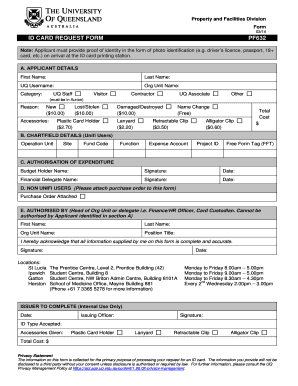
Get Pf632 Id Card Request Form Pdf - Property And Facilities Division
How it works
-
Open form follow the instructions
-
Easily sign the form with your finger
-
Send filled & signed form or save
How to fill out the PF632 ID Card Request Form PDF - Property And Facilities Division online
This guide provides step-by-step instructions on how to accurately fill out the PF632 ID Card Request Form online. Whether you are a staff member, visitor, or contractor, following these guidelines will ensure a smooth application process.
Follow the steps to complete your ID card request form:
- Click ‘Get Form’ button to access the PF632 ID Card Request Form and open it for editing.
- In section A, provide your applicant details. Fill in your first name, last name, UQ username, and the name of your organization unit. Select your category from the available options: UQ Staff, Visitor, Contractor, UQ Associate, or Other. Enter the reason for your request, indicating whether it is a new card, a replacement for a lost or stolen card, or a name change.
- Complete section B if you are a Unifi user. Enter your chartfield details including operation unit, site, fund code, function, expense account, and project ID. If applicable, provide a free form tag.
- In section C, for authorization of expenditure, provide the budget holder's name, their signature, and the date. Also include the financial delegate's name, signature, and date.
- If you are a non-Unifi user, ensure that you attach a purchase order to the form and indicate that the purchase order is attached.
- Complete section E by providing details for the authorized person. This includes their first name, last name, organization unit name, and position title. They must sign and date the form.
- Confirm that all provided information is complete and accurate before submitting. Review the internal use section to ensure it is left blank for completion by the issuer.
- Once you have filled out the form, save the changes, download the completed document, or print it for submission as required.
Complete your ID card request form online today!
Filling out an apaar ID card online is a straightforward process. Start by downloading the PF632 ID Card Request Form PDF - Property And Facilities Division from the official website. After downloading, complete the form with the required information, and submit it electronically as instructed on the site. This efficient method saves time and ensures your request is processed quickly.
Industry-leading security and compliance
US Legal Forms protects your data by complying with industry-specific security standards.
-
In businnes since 199725+ years providing professional legal documents.
-
Accredited businessGuarantees that a business meets BBB accreditation standards in the US and Canada.
-
Secured by BraintreeValidated Level 1 PCI DSS compliant payment gateway that accepts most major credit and debit card brands from across the globe.


