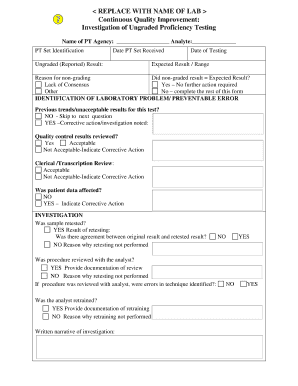
Get Continuous Quality Improvement Form
How it works
-
Open form follow the instructions
-
Easily sign the form with your finger
-
Send filled & signed form or save
How to fill out the Continuous Quality Improvement Form online
The Continuous Quality Improvement Form is essential for documenting investigations into ungraded proficiency test results. This guide provides step-by-step instructions for completing the form online, ensuring that users can accurately address any issues related to testing results.
Follow the steps to complete the Continuous Quality Improvement Form online.
- Click ‘Get Form’ button to access the Continuous Quality Improvement Form and open it in your preferred editor.
- Begin by entering the name of the proficiency testing agency in the designated field, ensuring clarity and accuracy.
- Document the analyte under investigation in the appropriate section, clearly specifying the substance being tested.
- Record the date when the proficiency test set was received, as well as the ungraded (reported) result, and the date of testing.
- Indicate the expected result or range based on laboratory standards.
- If there was a non-graded result, explain the reason for non-grading. If the ungraded result equals the expected result, you may proceed to the next section.
- If the non-graded result does not match the expected result, complete the rest of the form, identifying any laboratory problems or preventable errors.
- Detail any previous trends or unacceptable results related to this test and specify any corrective actions or investigations taken.
- Review quality control results, indicating whether they were acceptable or not. If not acceptable, provide corrective actions implemented.
- Indicate whether clerical or transcription reviews were acceptable and document any necessary corrective action.
- Assess if patient data was affected by documenting your observations.
- Include details of any retesting performed, along with results and agreements or discrepancies between original and retested outcomes.
- Describe whether the testing procedure was reviewed with the analyst, documenting any errors identified and retraining actions taken.
- Write a concise narrative summarizing the investigation conducted.
- In the investigation summary section, select the root cause and describe preventative policies and practices to be implemented.
- Finally, review the completed form with staff, documenting their acknowledgment with initials and date to confirm understanding.
- Once finished, save changes to your document, and consider downloading, printing, or sharing the form as required.
Begin filling out the Continuous Quality Improvement Form online to efficiently document your laboratory's quality improvement efforts.
Related links form
Continuous quality improvement (CQI) is an ongoing process that focuses on enhancing services and outcomes in an organization. It involves assessing current practices, identifying what works, and implementing changes to improve efficiency and effectiveness. Utilizing tools like the Continuous Quality Improvement Form can help document progress and ensure that the process remains dynamic and responsive to changes in needs.
Industry-leading security and compliance
-
In businnes since 199725+ years providing professional legal documents.
-
Accredited businessGuarantees that a business meets BBB accreditation standards in the US and Canada.
-
Secured by BraintreeValidated Level 1 PCI DSS compliant payment gateway that accepts most major credit and debit card brands from across the globe.


