Loading
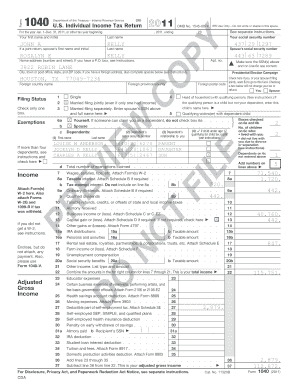
Get Preview Copy Do Not File
How it works
-
Open form follow the instructions
-
Easily sign the form with your finger
-
Send filled & signed form or save
How to fill out the Preview Copy Do Not File online
Filling out the Preview Copy Do Not File is a crucial step in ensuring your document management process is efficient and effective. This guide will provide you with a clear and comprehensive approach to completing the form accurately.
Follow the steps to successfully fill out the Preview Copy Do Not File form.
- Click the ‘Get Form’ button to access the form and open it in your preferred document editor.
- Begin by entering your last name in the designated field. If applicable, provide your spouse's first name and initial if you are filing jointly.
- Fill in your social security number and that of your spouse if applicable. Ensure the information matches official records for accuracy.
- Complete the address section with your home address. If using a P.O. box, follow the provided instructions.
- Proceed to complete any relevant income sections, including wages, taxable interest, and any other relevant financial information from your income sources.
- Indicate any dependents you may have by providing their relationships and social security numbers in the specified sections.
- Review all financial information, including deductions and credits, to ensure accuracy before moving to the final section.
- Sign and date the form at the bottom where indicated. If you are filing jointly, your spouse must also sign.
- Once all sections are filled out, you can save the changes, download the form, print it out, or share it as needed.
Complete your documents online now to streamline your filing process.
To remove a 'select a file to preview' alert in TurboTax's File Manager, you may need to review the files in your workspace and delete any unnecessary items. This will streamline your interface and eliminate clutter. If you encounter persistent messages like 'Preview Copy Do Not File,' it might be due to incomplete information. Always ensure your files are up to date and complete before proceeding.
Industry-leading security and compliance
US Legal Forms protects your data by complying with industry-specific security standards.
-
In businnes since 199725+ years providing professional legal documents.
-
Accredited businessGuarantees that a business meets BBB accreditation standards in the US and Canada.
-
Secured by BraintreeValidated Level 1 PCI DSS compliant payment gateway that accepts most major credit and debit card brands from across the globe.


