Loading
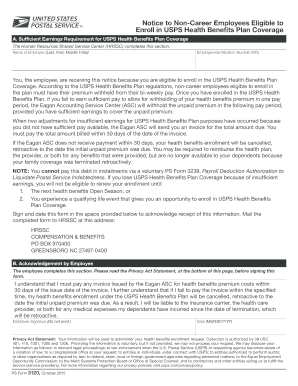
Get Ps Form 3120
How it works
-
Open form follow the instructions
-
Easily sign the form with your finger
-
Send filled & signed form or save
How to fill out the Ps Form 3120 online
Filling out the Ps Form 3120 online is a straightforward process that allows eligible non-career employees to enroll in the USPS Health Benefits Plan Coverage. This guide provides detailed and user-friendly instructions to ensure that you successfully complete the form while understanding each of its components.
Follow the steps to complete the Ps Form 3120 online.
- Click ‘Get Form’ button to obtain the form and open it in your editing platform.
- Enter your name in the designated field as it appears on your identification documents (Last, First, Middle Initial).
- Input your Employee Identification Number (EIN) accurately in the corresponding section.
- Carefully read the eligibility information provided in the notice to ensure you understand the requirements for enrollment in the USPS Health Benefits.
- Sign and date the form in the spaces provided at the bottom to acknowledge receipt of the information.
- After completing the form, save your changes to keep a record.
- Download a copy of the completed form for your files.
- Print the form if a physical copy is required for mailing.
- Mail the completed form to HRSSC at the provided address: HRSSC, COMPENSATION & BENEFITS, PO BOX 970400, GREENSBORO NC 27497-0400.
Begin filling out your Ps Form 3120 online today to ensure your enrollment!
To fill out a mail forwarding form, start by writing your existing address followed by your new mailing address. Specify the forwarding period and any specific instructions. Ps Form 3120 can make this process easier by ensuring you include all essential details without confusion.
Industry-leading security and compliance
US Legal Forms protects your data by complying with industry-specific security standards.
-
In businnes since 199725+ years providing professional legal documents.
-
Accredited businessGuarantees that a business meets BBB accreditation standards in the US and Canada.
-
Secured by BraintreeValidated Level 1 PCI DSS compliant payment gateway that accepts most major credit and debit card brands from across the globe.


