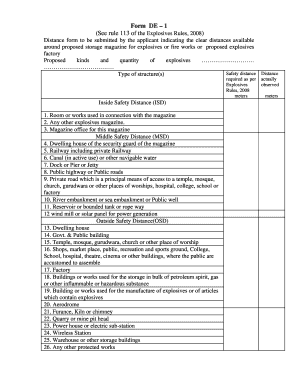
Get De1 Form
How it works
-
Open form follow the instructions
-
Easily sign the form with your finger
-
Send filled & signed form or save
How to fill out the De1 Form online
Filling out the De1 Form online is an essential process for individuals or organizations planning to store explosives or operate an explosives factory. This guide offers a clear step-by-step approach to successfully complete the form, ensuring you meet all safety distance requirements stipulated in the Explosives Rules, 2008.
Follow the steps to complete the De1 Form effectively.
- Press the ‘Get Form’ button to access the form and open it in your chosen editor.
- Begin by entering the proposed kinds and quantity of explosives. Clearly specify the types of explosives that will be stored or used.
- Next, fill in the safety distance requirements. You will need to indicate the distances related to various structures required as per the Explosives Rules, 2008.
- Under 'Inside Safety Distance (ISD),' list the required distances for the following: Room or works connected with the magazine, other explosives magazines, and the magazine office.
- Then, complete the 'Middle Safety Distance (MSD)' section by providing distances for structures such as the dwelling house of the security guard, railway lines, active canals, and public roads.
- Proceed to the 'Outside Safety Distance (OSD)' section, detailing distances from various buildings and structures like shops, factories, places of worship, and storage facilities for hazardous substances.
- Ensure you accurately document any overhead electric lines, indicating distances for power transmission lines above and up to 440 volts.
- Finally, include the date and your signature. If applicable, provide the name and address of the authorized person representing a company.
- Once you have filled out all fields, make sure to save your changes. You can then download, print, or share the completed form as needed.
Start completing your De1 Form online to ensure compliance with safety regulations.
The California tax form for EDD is the De1 Form. This form is essential for employers, as it is used to register for payroll taxes with the Employment Development Department. Completing the De1 Form correctly helps you ensure compliance with state regulations, facilitates smoother tax submissions, and allows you to access important resources. If you need assistance, uslegalforms offers easy-to-fill templates to help you navigate the registration process.
Industry-leading security and compliance
-
In businnes since 199725+ years providing professional legal documents.
-
Accredited businessGuarantees that a business meets BBB accreditation standards in the US and Canada.
-
Secured by BraintreeValidated Level 1 PCI DSS compliant payment gateway that accepts most major credit and debit card brands from across the globe.


