Loading
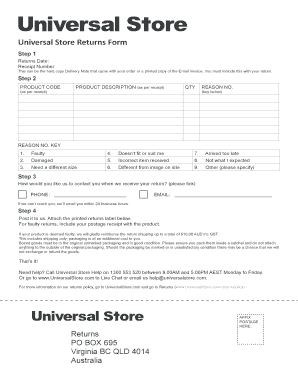
Get Universal Store Returns
How it works
-
Open form follow the instructions
-
Easily sign the form with your finger
-
Send filled & signed form or save
How to fill out the Universal Store Returns online
Navigating the Universal Store Returns form can be straightforward when you understand each section. This guide provides clear instructions to ensure that you complete the form accurately and efficiently.
Follow the steps to successfully complete your return.
- Click ‘Get Form’ button to obtain the form and open it in the editor.
- In the Returns Date section, enter the date of your return. Next, include your Receipt Number, which can be found on the hard copy Delivery Note that accompanied your order or on the printed Email Invoice. This information is critical to processing your return.
- Proceed to fill out the PRODUCT CODE field, using the code listed on your receipt. Next, provide a brief PRODUCT DESCRIPTION as per your receipt to clarify which item you are returning. Indicate the QTY of the product you are returning.
- Select a REASON NO. from the provided key that best matches your situation. The options range from faulty products to the item not fitting or matching your expectations. Make sure to specify if you choose 'Other.'
- Indicate your preferred method of contact once your return is received by ticking either PHONE or EMAIL. Fill in the respective contact details accordingly.
- Attach the printed returns label as instructed and ensure the item is packaged properly. For faulty returns, remember to include the postage receipt.
- Post the parcel to the address listed on the form. Ensure that boxed goods are in their original unmarked packaging and that you pack them inside a satchel, without attaching anything to the outside.
- Finally, review all your entries for accuracy before submitting your form. After submission, you may save changes, download, print, or share the form as needed.
Complete your Universal Store Returns form online today for a seamless return process.
To return a package with a return label, start by securely attaching the label to the outside of your package. Make sure the return information is visible and correct, as specified in the Universal Store Returns guidelines. Then, drop off your package at a designated shipping location and keep the receipt for tracking purposes.
Industry-leading security and compliance
US Legal Forms protects your data by complying with industry-specific security standards.
-
In businnes since 199725+ years providing professional legal documents.
-
Accredited businessGuarantees that a business meets BBB accreditation standards in the US and Canada.
-
Secured by BraintreeValidated Level 1 PCI DSS compliant payment gateway that accepts most major credit and debit card brands from across the globe.


