Loading
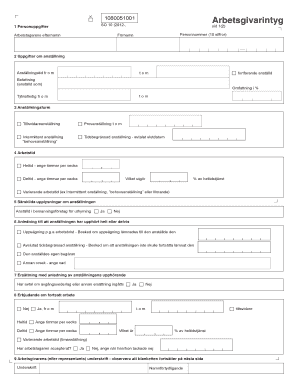
Get 2 Uppgifter Om Anstllning
How it works
-
Open form follow the instructions
-
Easily sign the form with your finger
-
Send filled & signed form or save
How to fill out the 2 Uppgifter Om Anställning online
Filling out the 2 Uppgifter Om Anställning form online can seem daunting, but this guide will provide you with clear, step-by-step instructions. This document is essential for employment verification and plays a significant role in determining eligibility for unemployment benefits.
Follow the steps to complete the form effectively.
- Click ‘Get Form’ button to obtain the form and open it in the online editor.
- Begin by entering the employee's personal details in the 'Personuppgifter' section. Include the last name, first name, and personal identification number (10 digits).
- In the 'Uppgifter om anställning' section, specify the employment period by filling in the 'Anställningstid' fields for the start and end dates, or check 'still employed' if applicable.
- Indicate the position held by the employee in the 'Befattning' field and specify the employment scope in percentage.
- Select the type of employment under 'Anställningsform' by checking the appropriate box for either 'Tillsvidareanställning', 'Provanställning', 'Intermittent anställning', or 'Tidsbegränsad anställning'. Include relevant dates.
- In the 'Arbetstid' section, indicate whether the employee worked full-time, part-time, or variable hours. Fill in the number of hours worked weekly.
- Provide any special information about the employment in 'Särskilda upplysningar om anställningen'. Mark yes or no for employment through a staffing agency.
- If applicable, specify the reason for the termination of employment in the section 'Anledning till att anställningen har upphört helt eller delvis'.
- Indicate whether any severance agreement was made in 'Ersättning med anledning av anställningens upphörande'.
- In 'Erbjudande om fortsatt arbete', provide details on any offers for continued employment that were made to the employee.
- Complete the employer's signature section. Ensure the form is signed and printed clearly. Include the name and contact details.
- Final step: Save changes, download, print, or share the completed form as needed.
Complete your documents online with ease to streamline your employment verification process.
Ja, det är möjligt att ha dubbla anställningar, men det är viktigt att kontrollera anställningsvillkoren. Dubbla anställningar kan påverka arbetstider, skatter, och arbetsbelastning. Att ha en klar förståelse av 2 Uppgifter Om Anställning för varje arbete är avgörande för att undvika konflikter. Våra resurser kan stötta dig i att navigera dessa frågor säkert.
Industry-leading security and compliance
US Legal Forms protects your data by complying with industry-specific security standards.
-
In businnes since 199725+ years providing professional legal documents.
-
Accredited businessGuarantees that a business meets BBB accreditation standards in the US and Canada.
-
Secured by BraintreeValidated Level 1 PCI DSS compliant payment gateway that accepts most major credit and debit card brands from across the globe.


