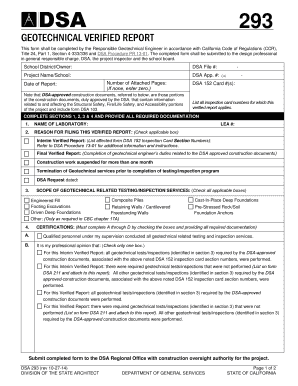
Get Dsa 293
How it works
-
Open form follow the instructions
-
Easily sign the form with your finger
-
Send filled & signed form or save
How to fill out the DSA 293 online
The DSA 293 is a critical form used to report geotechnical findings pertaining to construction projects in California. This guide will provide you with a step-by-step approach to efficiently and accurately complete the DSA 293 online, ensuring compliance with state regulations.
Follow the steps to complete the DSA 293 online.
- Click ‘Get Form’ button to access the DSA 293 form and open it in your editing tool.
- Begin by entering the school district or owner's name in the designated field. This identifies the entity responsible for the project.
- Complete the DSA file number field accurately. This information is critical for tracking the documentation related to your project.
- Fill in the project name or school. This gives context to the report and should match official project documents.
- Input the DSA application number in the specified section. This associates the report with your application.
- Enter the date of the report. This is essential for documentation and must reflect the date when the report is completed.
- Indicate the number of attached pages. If there are no additional pages, input zero to ensure clarity.
- List all DSA inspection card numbers that apply to this verified report in the appropriate section.
- In the laboratory name field, provide the name of the laboratory conducting the geotechnical testing, followed by the LEA number.
- Check the applicable box to specify the reason for filing the verified report. You may select interim or final report, depending on the project’s status.
- Select all applicable testing and inspection services from the provided list. Ensure you check as many boxes as required for your report.
- Complete the certifications section by checking the boxes that apply to your findings and report. Be prepared to attach the required documentation.
- Provide your professional opinion regarding the compliance of geotechnical tests or inspections conducted, selecting the appropriate response.
- Sign the form with your name, title, contact information, and affix the Engineering License Seal as required.
- Finally, submit the completed DSA 293 to the DSA Regional Office with construction oversight authority for your project.
Complete your DSA 293 online today to ensure your geotechnical reports are submitted accurately and on time.
Achieving maximum DSA 293 requires clear communication about your needs and comprehensive medical documentation. Regularly reassess your situation to ensure that your application reflects any changes in your circumstances. This proactive approach often results in gaining the support that best fits your requirements. The US Legal platform provides valuable information and resources to help you present a strong application.
Industry-leading security and compliance
-
In businnes since 199725+ years providing professional legal documents.
-
Accredited businessGuarantees that a business meets BBB accreditation standards in the US and Canada.
-
Secured by BraintreeValidated Level 1 PCI DSS compliant payment gateway that accepts most major credit and debit card brands from across the globe.


