Loading
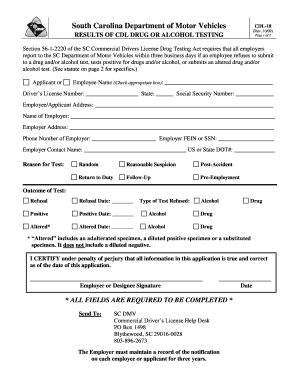
Get Sc Cdl 18 Fillable Form
How it works
-
Open form follow the instructions
-
Easily sign the form with your finger
-
Send filled & signed form or save
How to fill out the Sc Cdl 18 Fillable Form online
Completing the Sc Cdl 18 Fillable Form is essential for employers to report drug and alcohol testing results to the South Carolina Department of Motor Vehicles. This guide provides clear, step-by-step instructions for successfully filling out the form online.
Follow the steps to complete the Sc Cdl 18 Fillable Form.
- Press the 'Get Form' button to download the form and open it in your chosen editor.
- Check the appropriate box to specify whether the form is for an applicant or an employee.
- Enter the full name of the applicant or employee in the designated field.
- Input the driver's license number of the applicant or employee.
- Indicate the state where the driver's license was issued.
- Provide the social security number of the applicant or employee.
- Fill in the address of the applicant or employee.
- Enter the full name of the employer in the allotted space.
- Complete the employer’s address.
- Input the employer's phone number.
- Provide the employer’s Federal Employer Identification Number (FEIN) or social security number.
- Enter the name of the employer contact, who will address any queries related to the form.
- Input the company's US or State Department of Transportation number.
- Select the reason for the test from the provided options.
- Indicate the outcome of the test (refusal, positive, or altered) and the respective dates.
- Sign and date the form at the bottom, ensuring all fields are completed.
- Once all information has been accurately entered, save changes, and proceed to download, print, or share the form as required.
Complete your documents online for efficiency and convenience.
Acquiring a CDL license in South Carolina may take anywhere from a few weeks to a couple of months. This timeline includes the completion of required courses, passing tests, and gathering necessary documentation. Being well-prepared can expedite your journey. You can find the SC CDL 18 fillable form on USLegalForms to help manage your application timeline effectively.
Industry-leading security and compliance
US Legal Forms protects your data by complying with industry-specific security standards.
-
In businnes since 199725+ years providing professional legal documents.
-
Accredited businessGuarantees that a business meets BBB accreditation standards in the US and Canada.
-
Secured by BraintreeValidated Level 1 PCI DSS compliant payment gateway that accepts most major credit and debit card brands from across the globe.


