Loading
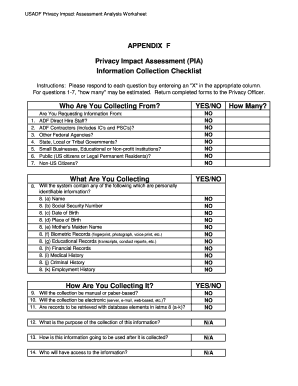
Get Privacy Impact Assessment Checklist
How it works
-
Open form follow the instructions
-
Easily sign the form with your finger
-
Send filled & signed form or save
How to fill out the Privacy Impact Assessment Checklist online
Completing the Privacy Impact Assessment Checklist is essential for ensuring compliance with privacy regulations and protecting personally identifiable information. This guide provides clear, step-by-step instructions to help you fill out the checklist effectively and accurately.
Follow the steps to complete the checklist with ease
- Click ‘Get Form’ button to access the Privacy Impact Assessment Checklist and open it for editing.
- Begin by entering the contact information for the individual completing the form, including their name, role, organization, telephone number, and email address in the designated fields.
- Next, provide the necessary system information. Begin with a description of the system and specify its unique identification number.
- Proceed to answer questions in the 'Who are you collecting from?' section by marking the appropriate columns for each category—ADF direct hire staff, contractors, federal agencies, etc.
- In the 'What are you collecting?' section, check all types of personally identifiable information being collected, such as names, social security numbers, or medical histories.
- Indicate how the information will be collected, specifying whether it is manual, paper-based, or electronic.
- Outline the purpose of the information collection and provide a description of how this information will be used post-collection.
- Fill out the sections regarding the security and retention of the collected data, including arrangements for backing up the data and measures for notifying individuals about data collection.
- After completing all sections, review the form to ensure accuracy, then save any changes made.
- Finally, download, print, or share the completed checklist as needed, ensuring that all information meets compliance standards.
Start filling out the Privacy Impact Assessment Checklist online today to ensure proper management of privacy concerns.
Doing an impact assessment starts with defining the objectives and scope of your analysis. Next, gather information about current practices and identify potential risks related to privacy. By applying a Privacy Impact Assessment Checklist, you can ensure a thorough and organized approach to your impact assessment.
Industry-leading security and compliance
US Legal Forms protects your data by complying with industry-specific security standards.
-
In businnes since 199725+ years providing professional legal documents.
-
Accredited businessGuarantees that a business meets BBB accreditation standards in the US and Canada.
-
Secured by BraintreeValidated Level 1 PCI DSS compliant payment gateway that accepts most major credit and debit card brands from across the globe.


