Loading
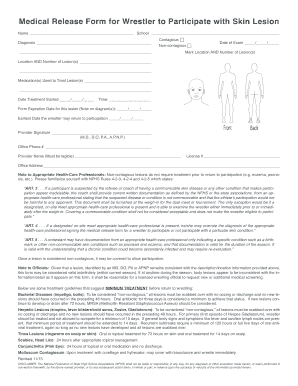
Get Sample Documentation A Skin Lesion
How it works
-
Open form follow the instructions
-
Easily sign the form with your finger
-
Send filled & signed form or save
How to fill out the Sample Documentation A Skin Lesion online
This guide provides detailed instructions on completing the Sample Documentation A Skin Lesion form online. Each section is explained to help users accurately fill out the required information for effective participation in wrestling.
Follow the steps to successfully complete the form.
- Click the ‘Get Form’ button to obtain the form and open it in the editor.
- Begin by entering your name in the designated field. This should clearly identify the individual being examined.
- Next, provide the name of the school where the athlete is registered. This helps in verifying the affiliation of the individual.
- In the diagnosis section, clearly specify the medical condition or diagnosis related to the skin lesion.
- Specify whether the lesion is contagious or non-contagious by marking the appropriate box.
- Indicate the location and number of lesion(s) on the body, ensuring to be as specific as possible.
- Enter the date of the examination using the format MM/DD/YYYY.
- Repeat the lesion location and number if necessary, providing clear notes for healthcare professionals.
- List any medications used to treat the lesion, ensuring to capture any relevant details regarding treatment.
- Indicate the date treatment started, also using the MM/DD/YYYY format.
- Record the time of the examination or treatment initiation.
- Specify the form expiration date for the lesion. This is crucial for validating the document's effectiveness for the wrestling season.
- Enter the earliest date the wrestler may return to participation, underlining any treatment requirements.
- Ensure that a qualified provider signs the form, providing their credentials and office phone number.
- Print the provider's name legibly, followed by their license number and office address.
- Review the notes provided for healthcare professionals regarding lesion treatment requirements and guidelines.
- Once all fields are filled, save your changes to the document. You can then download, print, or share the completed form as necessary.
Complete your documents online today for seamless participation.
Describing a lesion in pathology involves examining its size, shape, color, and texture. Additional factors like location and relationship to surrounding tissue are also important. You can create effective Sample Documentation A Skin Lesion by stating these characteristics clearly and concisely. This description helps healthcare professionals understand the lesion and guide treatment.
Industry-leading security and compliance
US Legal Forms protects your data by complying with industry-specific security standards.
-
In businnes since 199725+ years providing professional legal documents.
-
Accredited businessGuarantees that a business meets BBB accreditation standards in the US and Canada.
-
Secured by BraintreeValidated Level 1 PCI DSS compliant payment gateway that accepts most major credit and debit card brands from across the globe.


