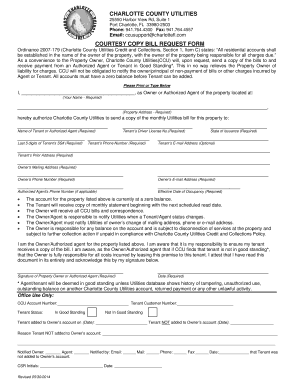
Get Owner Adjustment Request Form
How it works
-
Open form follow the instructions
-
Easily sign the form with your finger
-
Send filled & signed form or save
How to fill out the Owner Adjustment Request Form online
Completing the Owner Adjustment Request Form online is a straightforward process designed for property owners and authorized agents. This guide will walk you through each section of the form, ensuring that you provide all necessary information accurately.
Follow the steps to complete your form with ease.
- Click ‘Get Form’ button to obtain the form and open it in the editor.
- Begin by entering your name as the property owner or authorized agent in the designated field, ensuring to capitalize the first letter of your name.
- In the property address field, fill in the complete address of the property for which you are submitting the request. This information is crucial for accurate processing.
- Authorize the service by providing the name of the tenant or authorized agent who will receive the monthly utility bills. Ensure that all required fields are filled out to prevent delays.
- Enter the tenant's driver's license number and the state of issuance. Both pieces of information are mandatory, so double-check for accuracy.
- Provide the last five digits of the tenant’s Social Security number, along with their optional email address and required phone number.
- Include the tenant's prior address to assist in verifying their identity. This field helps maintain accurate records and ensures smooth transitions between users.
- Fill in your mailing address, phone number, and email address as the property owner. Make sure these details are current to receive all necessary correspondence.
- If applicable, include your authorized agent's phone number in the designated field.
- State the effective date of occupancy, providing clarity on when the tenant will start receiving the bills.
- Review the acknowledgment section to confirm your understanding of responsibilities regarding bill payments and tenant standing.
- Finally, sign and date the form to validate your request. Ensure your signature matches the name provided at the beginning of the form.
- Once you have completed all sections, save your changes, and you may opt to download, print, or share the form as needed.
Complete your Owner Adjustment Request Form online today for seamless utility management.
To transfer your Charlotte County Utilities service, complete the Owner Adjustment Request Form with your current and new address details. This process is straightforward and lets you update your service location seamlessly. After submitting your request, you will receive confirmation from the utilities team. Make sure to initiate this transfer a few days before your move to avoid any interruptions in service.
Industry-leading security and compliance
-
In businnes since 199725+ years providing professional legal documents.
-
Accredited businessGuarantees that a business meets BBB accreditation standards in the US and Canada.
-
Secured by BraintreeValidated Level 1 PCI DSS compliant payment gateway that accepts most major credit and debit card brands from across the globe.


