Loading
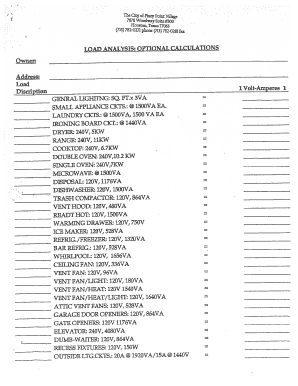
Get Excel Electric Analysis Load
How it works
-
Open form follow the instructions
-
Easily sign the form with your finger
-
Send filled & signed form or save
How to fill out the Excel Electric Analysis Load online
Filling out the Excel Electric Analysis Load form online is an important step in accurately assessing electric loads for residential or commercial properties. This guide will provide a comprehensive overview of the form and its components, ensuring that users can complete the process with confidence.
Follow the steps to complete the form effectively.
- Press the ‘Get Form’ button to access the document and open it in the online editor.
- Begin by entering the address of the property in the designated field labeled 'Address.' Ensure that the information is accurate and complete.
- For the 'Load Description,' categorize your electric loads as specified in the form, such as general lighting, small appliance circuits, and major appliances. Input the values based on the appropriate calculations provided.
- In the section labeled 'General Lighting,' multiply the square footage of the area by 3 VA to calculate the total load. Enter this value in the field provided.
- For 'Small Appliance Circuits,' add the total number of circuits and multiply by 1500 VA to determine the total load for this category.
- Continue entering the loads for all appliances, including dryers, ranges, microwaves, and any other equipment as outlined in the form. Be sure to note the voltage and watts/VA for accuracy.
- If there are additional equipment loads such as pools or HVAC systems, fill in the corresponding fields with relevant horsepower, voltage, and amperage data.
- Once all fields are filled out, review the information for accuracy. Make any necessary edits before finalizing.
- Upon completion, you can save the changes, download, print, or share the form as needed.
Take the next step in your electric analysis by filling out the Excel Electric Analysis Load online today.
To calculate load on an electrical panel, first identify the wattage of each circuit connected to the panel. Then, divide the total wattage by the voltage to find the amperage. This calculation helps in understanding the Excel Electric Analysis Load and ensures that the panel is not overloaded, thus maintaining safety and efficiency.
Industry-leading security and compliance
US Legal Forms protects your data by complying with industry-specific security standards.
-
In businnes since 199725+ years providing professional legal documents.
-
Accredited businessGuarantees that a business meets BBB accreditation standards in the US and Canada.
-
Secured by BraintreeValidated Level 1 PCI DSS compliant payment gateway that accepts most major credit and debit card brands from across the globe.


