Loading
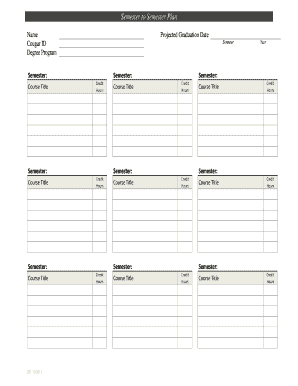
Get Semester To Semester Plan
How it works
-
Open form follow the instructions
-
Easily sign the form with your finger
-
Send filled & signed form or save
How to fill out the Semester To Semester Plan online
The Semester To Semester Plan is a vital tool for students planning their academic journey. This guide provides clear, step-by-step instructions to assist you in accurately completing the form online.
Follow the steps to successfully complete your Semester To Semester Plan.
- Click the ‘Get Form’ button to obtain the Semester To Semester Plan and open it in your preferred online editor.
- Begin by entering your name in the designated field, ensuring you provide your full legal name as it appears in official documents.
- Next, input your Cougar ID number in the corresponding field to help identify your student records accurately.
- Select your degree program from the provided options to indicate your area of study.
- In the section labeled 'Projected Graduation Date,' enter the date when you anticipate completing your degree.
- For the first semester, fill in the 'Course Title' for each course you plan to take, followed by the corresponding 'Credit Hours' for each course.
- Continue filling out the form for subsequent semesters, repeating the process of entering 'Course Title' and 'Credit Hours' as necessary.
- Once you have completed all relevant sections for your semesters, review your entries for accuracy and completeness.
- Finally, you can save your changes, download the completed form, print it, or share it with your academic advisor or relevant department.
Complete your Semester To Semester Plan online today!
Weekly planners break down your tasks and appointments into a seven-day format, allowing for daily tracking of responsibilities. On the other hand, semester planners provide a broader overview, capturing an entire term's schedule, including course deadlines and exams. Both planners can enhance your efficiency when integrated into your Semester To Semester Plan, ensuring you maintain a clear perspective on both short- and long-term goals.
Industry-leading security and compliance
US Legal Forms protects your data by complying with industry-specific security standards.
-
In businnes since 199725+ years providing professional legal documents.
-
Accredited businessGuarantees that a business meets BBB accreditation standards in the US and Canada.
-
Secured by BraintreeValidated Level 1 PCI DSS compliant payment gateway that accepts most major credit and debit card brands from across the globe.


