Loading
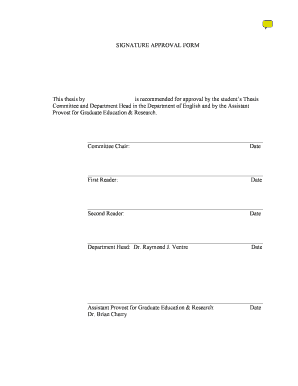
Get Approval Form Template
How it works
-
Open form follow the instructions
-
Easily sign the form with your finger
-
Send filled & signed form or save
How to fill out the Approval Form Template online
Filling out the Approval Form Template is an essential step in obtaining the necessary approvals for your thesis. This guide provides clear, step-by-step instructions to ensure that you complete the form accurately and efficiently.
Follow the steps to complete your Approval Form Template online.
- Click the 'Get Form' button to obtain the form and open it in the editor.
- Begin by entering your name in the designated field at the top of the form, identifying you as the student requesting approval.
- Next, enter the date on which you are submitting the approval form. This is important for tracking the submission timeline.
- You will then need to gather the signatures of your Thesis Committee. Locate the section for Committee Chair and have them sign and date the form.
- Proceed to the First Reader and Second Reader sections. Ensure that each reader signs and dates the form in their respective fields.
- Fill in the Department Head’s section by having Dr. Raymond J. Ventre sign and date the form.
- Lastly, in the Assistant Provost for Graduate Education & Research section, provide space for Dr. Brian Cherry's signature and date.
- Once all signatures are obtained, review the form for any errors or missing information. After confirming the accuracy of your entries, you can save your changes, download, print, or share the completed form.
Complete your Approval Form Template online today to streamline your approval process.
To make a request for approval, you should clearly outline what you need approval for in your request. Using an approval form template can help structure your request effectively, making sure you include relevant details and expectations for the approver, thus enhancing communication.
Industry-leading security and compliance
US Legal Forms protects your data by complying with industry-specific security standards.
-
In businnes since 199725+ years providing professional legal documents.
-
Accredited businessGuarantees that a business meets BBB accreditation standards in the US and Canada.
-
Secured by BraintreeValidated Level 1 PCI DSS compliant payment gateway that accepts most major credit and debit card brands from across the globe.


