Loading
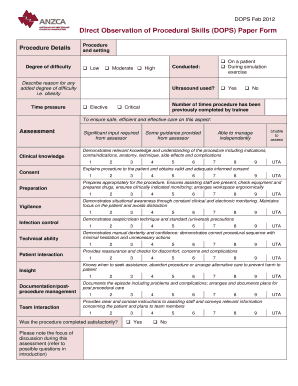
Get Dops
How it works
-
Open form follow the instructions
-
Easily sign the form with your finger
-
Send filled & signed form or save
How to fill out the Dops online
Filling out the Direct Observation of Procedural Skills (Dops) form online can be a straightforward process when you follow the right steps. This guide aims to provide clear and comprehensive instructions to help you complete the Dops effectively and accurately.
Follow the steps to fill out the Dops form with ease.
- Click ‘Get Form’ button to obtain the form and open it in the editor. This action will enable you to access the Dops document that needs to be completed.
- Begin with the procedure details section. Select the degree of difficulty by checking the appropriate option: Low, Moderate, or High. If applicable, describe the reason for any added degree of difficulty, such as obesity.
- Indicate whether the procedure was conducted on a patient or during simulation by checking the corresponding box. Also, note if ultrasound was used by selecting 'Yes' or 'No'.
- Fill in the number of times the procedure has been previously completed by the trainee, specifying if this is a critical assessment point.
- Proceed to the assessment section where you will evaluate various domains including technical ability, preparation, awareness, and patient interaction. Use the provided scale to assess each component clearly.
- In the feedback section, provide insight into what was done well, areas needing improvement, and suggestions for greater independence for the trainee.
- Complete the overall performance section to indicate the level of supervision required for the trainee during the procedure.
- Answer any additional questions, such as whether another Dops is needed for the same clinical case.
- Finally, fill out the trainee and assessor details, including names and email addresses, and date of assessment.
- Once all sections are completed, you can save changes, download, print, or share the form as needed.
Start filling out your Dops document online today for a seamless experience.
To establish paternity in Oklahoma, you can start by signing a Voluntary Acknowledgement of Paternity form with the child's mother. If there is uncertainty about paternity, a DNA test may be necessary. Legal avenues are also available through the court system, where you can petition to establish paternity for various rights and responsibilities.
Industry-leading security and compliance
US Legal Forms protects your data by complying with industry-specific security standards.
-
In businnes since 199725+ years providing professional legal documents.
-
Accredited businessGuarantees that a business meets BBB accreditation standards in the US and Canada.
-
Secured by BraintreeValidated Level 1 PCI DSS compliant payment gateway that accepts most major credit and debit card brands from across the globe.


