Loading
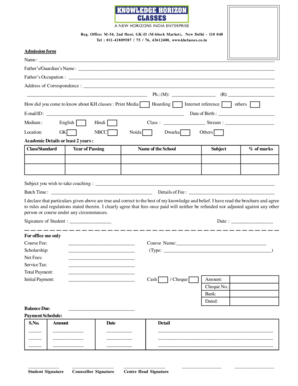
Get Kh Form
How it works
-
Open form follow the instructions
-
Easily sign the form with your finger
-
Send filled & signed form or save
How to fill out the Kh Form online
Filling out the Kh Form online is a simple process that allows you to provide essential details required for admission. This guide will walk you through each section of the form, ensuring you understand what information is needed.
Follow the steps to successfully complete the Kh Form.
- Click ‘Get Form’ button to access the form and open it in the editor.
- Enter your full name in the ‘Name’ field. Ensure the spelling is correct, as this will be used for official records.
- Fill in the ‘Father’s/Guardian’s Name’ section to identify your primary guardian.
- Indicate the occupation of your father or guardian in the provided field.
- Provide your current address in the ‘Address of Correspondence’ section; make sure to include all necessary details.
- Select how you learned about KH Classes by marking the appropriate option: Print Media, Hoarding, Internet reference, etc.
- Complete your contact information by filling in your mobile and residential phone numbers.
- Input your email address in the designated field for correspondence.
- Select the preferred medium of instruction from the available options: English or Hindi.
- Specify your location, choosing from GK, Noida, Dwarka, or Others as appropriate.
- Enter your date of birth in the specified format to verify your age.
- Indicate the class and stream you are interested in enrolling.
- Provide details of your academic history for at least the last two years, including Class/Standard, Year of Passing, Name of the School, Subjects, and percentage of marks.
- List the subjects you wish to take coaching for in the designated area.
- Specify your preferred batch time to assist in scheduling.
- Fill in details of the fee as indicated in the specified section.
- Read the declaration carefully, confirming that all information provided is true. Sign in the ‘Signature of Student’ field at the end of the form.
- Once all sections are completed and confirmed, save your changes. You can choose to download, print, or share the form as needed.
Complete your Kh Form online today for a smooth admission process.
To level up Sora's Limit Form, engage in battles frequently and use Limit attacks as much as possible. Each successful use contributes to leveling up the form. Consider using this Limit Form in tough fights, as it allows for maximizing experience gain. Ultimately, practice and frequent usage will strengthen Sora’s Limit Form, enhancing his abilities and making combat more enjoyable.
Industry-leading security and compliance
US Legal Forms protects your data by complying with industry-specific security standards.
-
In businnes since 199725+ years providing professional legal documents.
-
Accredited businessGuarantees that a business meets BBB accreditation standards in the US and Canada.
-
Secured by BraintreeValidated Level 1 PCI DSS compliant payment gateway that accepts most major credit and debit card brands from across the globe.


