Loading
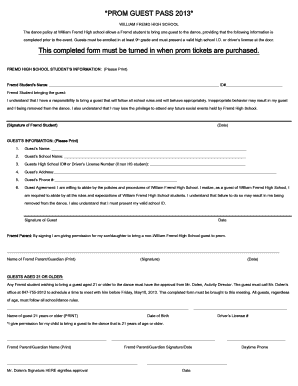
Get Guest Pass Template
How it works
-
Open form follow the instructions
-
Easily sign the form with your finger
-
Send filled & signed form or save
How to fill out the Guest Pass Template online
The Guest Pass Template is an essential document for students at William Fremd High School who wish to invite a guest to the prom. This guide provides clear, step-by-step instructions to help you fill out the form accurately and efficiently online.
Follow the steps to complete the Guest Pass Template online
- Click ‘Get Form’ button to obtain the Guest Pass Template and open it in the editor.
- Begin by entering the Fremd student's information. Fill in the full name of the Fremd student and their ID number clearly in the designated fields.
- The Fremd student must acknowledge their responsibility by signing and dating the section provided. This indicates their understanding of the behavior expectations.
- Proceed to fill out the guest’s information. Write the guest’s full name in the first field, followed by their school name in the second field.
- If the guest is not a high school student, enter their high school ID number or driver’s license number in the designated space.
- Include the guest's address and phone number accurately to ensure proper communication.
- The guest must agree to follow school policies by signing and dating the agreement section provided.
- Next, a Fremd parent or guardian should print their name, sign, and include the date to give permission for the student to bring a guest.
- If the guest is 21 years of age or older, ensure that you fill out the additional section for guests aged 21 or older, including obtaining approval from Mr. Dolen.
- After filling out all sections and reviewing the information for accuracy, save the changes to the form. You may then download, print, or share the completed Guest Pass Template as required.
Complete the Guest Pass Template online to ensure a successful and enjoyable prom experience.
Open Word: Find the Word icon in the applications folder or search for it in the Start menu. Choose a template: Go to the 'File' tab, select 'New' and search for 'business card. ' Pick a template that suits your style. Customize: Change text, colors, fonts, and other design elements to make the card perfect.
Industry-leading security and compliance
US Legal Forms protects your data by complying with industry-specific security standards.
-
In businnes since 199725+ years providing professional legal documents.
-
Accredited businessGuarantees that a business meets BBB accreditation standards in the US and Canada.
-
Secured by BraintreeValidated Level 1 PCI DSS compliant payment gateway that accepts most major credit and debit card brands from across the globe.


