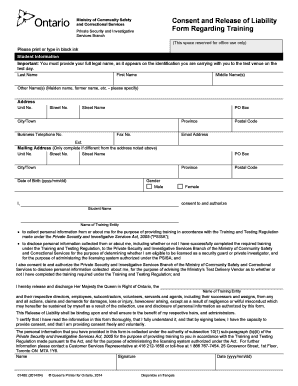
Get Consent And Release Of Liability Form Regarding Training
How it works
-
Open form follow the instructions
-
Easily sign the form with your finger
-
Send filled & signed form or save
How to fill out the Consent And Release Of Liability Form Regarding Training online
Filling out the Consent And Release Of Liability Form Regarding Training online is an essential step for anyone seeking to participate in security training. This guide will provide clear instructions on how to complete the form accurately and efficiently to ensure your training process goes smoothly.
Follow the steps to complete the form online:
- Press the 'Get Form' button to access the Consent And Release Of Liability Form Regarding Training and open it in your preferred form editor.
- Begin by entering your full legal name in the designated fields, including your last name, first name, and any middle names or other names you may have.
- Fill in your address information, which includes the unit number, street number, street name, city or town, province, and postal code. Ensure this information is accurate as it will be used for official purposes.
- Provide your business telephone number, fax number, and email address. It is crucial to enter these details clearly so that you can be contacted if necessary.
- If your mailing address differs from your residential address, please complete that section with the relevant details.
- Enter your date of birth in the specified format (yyyy/mm/dd) and select your gender by checking the appropriate box.
- In the consent section, clearly print or type your name and the name of the training entity. This indicates your authorization for the collection of your personal information.
- Read and understand the release of liability clause carefully. It outlines the limits of liability regarding the training and your consent to the terms stated.
- Finally, certify that you have read the form thoroughly, have the capacity to provide consent, and sign and date the form in the designated area.
- Once all required information is filled out, save your changes, and choose to download, print, or share the form as needed.
Complete your Consent And Release Of Liability Form Regarding Training online today to facilitate your training process.
To draw up a liability waiver, begin by clearly stating the purpose of the waiver, followed by a detailed description of the activity and its inherent risks. Include a release clause that specifies the participant's agreement to give up the right to sue in case of injury. Using the Consent And Release Of Liability Form Regarding Training provides a structured approach, ensuring you do not miss any vital legal components.
Industry-leading security and compliance
-
In businnes since 199725+ years providing professional legal documents.
-
Accredited businessGuarantees that a business meets BBB accreditation standards in the US and Canada.
-
Secured by BraintreeValidated Level 1 PCI DSS compliant payment gateway that accepts most major credit and debit card brands from across the globe.


