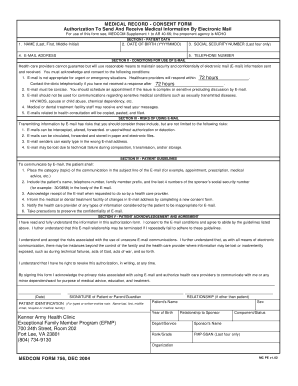
Get Medcom Form 756
How it works
-
Open form follow the instructions
-
Easily sign the form with your finger
-
Send filled & signed form or save
How to fill out the Medcom Form 756 online
Filling out the Medcom Form 756 online is an essential process for authorizing the exchange of medical information via electronic mail. This guide is designed to help users navigate through each section of the form with ease and clarity.
Follow the steps to fill out the Medcom Form 756 online.
- Click the ‘Get Form’ button to obtain the Medcom Form 756 and open it in your preferred editing environment.
- In Section I, provide your patient data by filling in your name (last, first, middle initial), date of birth in the format YYYYMMDD, e-mail address, last four digits of your social security number, and telephone number.
- In Section II, read the conditions for the use of e-mail carefully. You must acknowledge your understanding of these conditions before proceeding.
- Section III outlines the risks associated with using e-mail. Ensure you understand these risks fully. This includes considerations regarding the security and communication of sensitive information.
- In Section IV, familiarize yourself with the patient guidelines. You will need to place the category of your communication in the e-mail subject line and include your contact details in the body of the e-mail.
- Complete Section V by reading the patient acknowledgment and agreement. This section requires your signature, signifying that you have read the information and consent to the e-mail conditions.
- Once all sections are filled out and you have signed the form, you can save your changes, download the completed form, print it, or share it as needed.
Take the step to fill out the Medcom Form 756 online today and ensure your medical communications are authorized and secure.
When preparing to file form AOC 5, make sure you have your Medcom Form 756 on hand for reference. This can aid in ensuring that all relevant information is included and formatted correctly. You can visit US Legal Forms for valuable resources and templates that simplify the filing process, making it easier to comply with all requirements. Once completed, submit your form as directed, and retain a copy for your records.
Industry-leading security and compliance
-
In businnes since 199725+ years providing professional legal documents.
-
Accredited businessGuarantees that a business meets BBB accreditation standards in the US and Canada.
-
Secured by BraintreeValidated Level 1 PCI DSS compliant payment gateway that accepts most major credit and debit card brands from across the globe.


