Loading
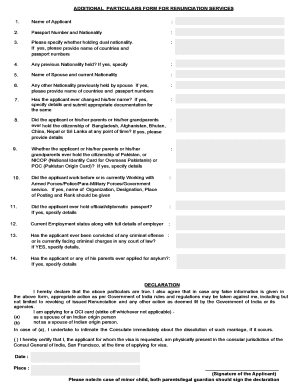
Get Additional Particulars Form For Renunciation
How it works
-
Open form follow the instructions
-
Easily sign the form with your finger
-
Send filled & signed form or save
How to fill out the Additional Particulars Form For Renunciation online
Filling out the Additional Particulars Form For Renunciation online can streamline your application process. This guide provides clear, step-by-step instructions to help you complete the form accurately and efficiently.
Follow the steps to complete the form successfully.
- Click the ‘Get Form’ button to access the Additional Particulars Form For Renunciation. This will open the form in your editing interface.
- Begin by entering the name of the applicant in the designated field. Ensure that you provide the full legal name as it appears in the relevant documents.
- Next, enter the passport number and nationality of the applicant. Make sure to double-check these details for accuracy.
- Indicate whether the applicant holds dual nationality. If affirmative, list the countries along with the respective passport numbers in the provided space.
- If the applicant has held any previous nationality, specify it in the next section.
- Provide the name and current nationality of the applicant's spouse. If the spouse has held any other nationality, include those details as well.
- State whether the applicant has ever changed their name. If so, provide details and upload any supporting documentation as required.
- Answer the question regarding any citizenship held by the applicant or their parents/grandparents from the specified countries. Fill in the details if applicable.
- Indicate if the applicant or their parents/grandparents have ever held citizenship of Pakistan or any relevant identification cards, providing the necessary details.
- If applicable, provide details about the applicant's employment status with Armed Forces, Police, or Government services, including organization name, designation, place of posting, and rank.
- Specify if the applicant has ever held an official or diplomatic passport, including all relevant information.
- Detail the current employment status, including the name of the employer and job-related information.
- Disclose whether the applicant has been convicted of any criminal offense or is facing criminal charges, providing specific details as necessary.
- Answer if the applicant or their parents have ever applied for asylum, including any pertinent information.
- Complete the declaration section, ensuring that all particulars are accurate. The applicant must sign and date this section. If applying for a minor, both parents or the legal guardian must provide signatures.
- Finally, review the form for completeness and accuracy. You can save your changes, download a copy, print, or share the filled-out form as needed.
Start completing your Additional Particulars Form For Renunciation online today!
The surrender certificate is issued when you formally surrender your Indian passport, while a renunciation certificate confirms you have given up your Indian citizenship. Understanding this distinction is crucial for your processing needs. For detailed guidance regarding these certificates, including the Additional Particulars Form For Renunciation, check out uslegalforms.
Industry-leading security and compliance
US Legal Forms protects your data by complying with industry-specific security standards.
-
In businnes since 199725+ years providing professional legal documents.
-
Accredited businessGuarantees that a business meets BBB accreditation standards in the US and Canada.
-
Secured by BraintreeValidated Level 1 PCI DSS compliant payment gateway that accepts most major credit and debit card brands from across the globe.


