Loading
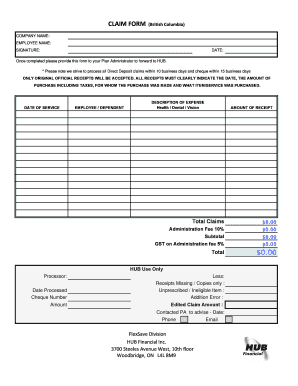
Get Hub Claim Form Bc
How it works
-
Open form follow the instructions
-
Easily sign the form with your finger
-
Send filled & signed form or save
How to fill out the Hub Claim Form Bc online
Filling out the Hub Claim Form Bc online is a straightforward process that enables users to submit their claims for health, dental, or vision expenses efficiently. This guide outlines each step to ensure that you complete the form accurately and submit it without issues.
Follow the steps to complete the Hub Claim Form Bc online.
- Click ‘Get Form’ button to access the Hub Claim Form Bc and open it for completion.
- Begin filling out the form by entering your company name in the designated field.
- Provide your name in the 'Employee Name' field. Make sure the spelling is correct to prevent any processing delays.
- Sign the form in the 'Signature' section. This signature represents your consent and verification of the information provided.
- Enter the date of completion in the 'Date' section to document when the form is filled out.
- List the date of service for the expenses incurred in the 'Date of Service' field, ensuring accuracy.
- Indicate whether the expense was for yourself (Employee) or a dependent in the relevant section.
- Provide a detailed description of the expense, selecting from Health, Dental, or Vision options.
- Input the total amount of the receipt in the 'Amount of Receipt' field, ensuring to include taxes as needed.
- Calculate the total claims amount and enter this information in the 'Total Claims' section.
- If applicable, include any administration fees and calculate the subtotal in the designated section.
- Total the amounts including GST on the administration fee and ensure all calculations are accurate.
- At the end of the form, review all sections to verify that every detail is correct before saving your changes.
- Once you are satisfied with the completed form, you can download, print, or share the form as needed.
Take the first step and complete your Hub Claim Form Bc online today.
To file a shipping claim, begin by documenting the damage or loss you experienced. Obtain your Hub Claim Form BC and fill it out with precise details about the shipment. After you complete the form, send it to the carrier along with any supporting evidence. Utilizing US Legal Forms can help streamline the process by providing templates and expert advice tailored to shipping claims.
Industry-leading security and compliance
US Legal Forms protects your data by complying with industry-specific security standards.
-
In businnes since 199725+ years providing professional legal documents.
-
Accredited businessGuarantees that a business meets BBB accreditation standards in the US and Canada.
-
Secured by BraintreeValidated Level 1 PCI DSS compliant payment gateway that accepts most major credit and debit card brands from across the globe.


