Loading
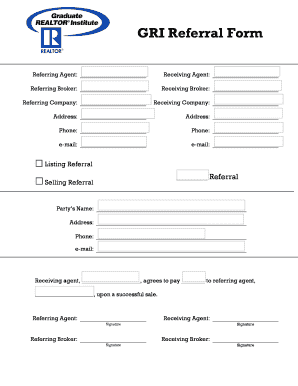
Get Gri Referral Form.pdf - Realtor
How it works
-
Open form follow the instructions
-
Easily sign the form with your finger
-
Send filled & signed form or save
How to fill out the GRI Referral Form.pdf - Realtor online
The GRI Referral Form is essential for real estate professionals to facilitate referrals between agents. This guide provides clear step-by-step instructions to help users complete the form accurately online, ensuring all necessary information is submitted correctly.
Follow the steps to complete the GRI Referral Form online.
- Click ‘Get Form’ button to obtain the GRI Referral Form PDF and open it in your preferred PDF editor.
- Begin by filling in the 'Referring Agent' section. Enter the full name and contact details of the agent making the referral.
- Next, complete the 'Receiving Agent' field with the details of the agent who will receive the referral.
- In the 'Referring Broker' and 'Receiving Broker' sections, include the names of the respective brokers associated with each agent.
- Fill in the details for the 'Referring Company' and 'Receiving Company' to identify the real estate firms involved.
- Provide the addresses, phone numbers, and email addresses as required in the corresponding fields, ensuring all information is accurate.
- Indicate the type of referral by marking either 'Listing Referral' or 'Selling Referral' as appropriate.
- Under 'Party’s Name', enter the name and contact information of the party being referred.
- In the section outlining payment, specify the commission amount that the receiving agent agrees to pay the referring agent upon a successful sale.
- Finally, ensure all signatures are obtained: the referring agent, receiving agent, referring broker, and receiving broker must sign the document.
- Save your changes, and consider downloading, printing, or sharing the completed form as needed.
Start filling out your GRI Referral Form online today!
The GRI designation represents a mark of distinction for realtors who have successfully completed an advanced training program. It encompasses various topics including marketing, laws, and ethics in real estate. Utilizing tools like the GRI Referral Form.pdf - Realtor can assist GRI designated realtors in efficiently managing referrals and growing their business in a competitive market.
Industry-leading security and compliance
US Legal Forms protects your data by complying with industry-specific security standards.
-
In businnes since 199725+ years providing professional legal documents.
-
Accredited businessGuarantees that a business meets BBB accreditation standards in the US and Canada.
-
Secured by BraintreeValidated Level 1 PCI DSS compliant payment gateway that accepts most major credit and debit card brands from across the globe.


