Loading
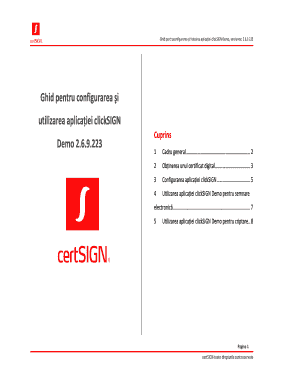
Get Ghid Pentruconfigurarea I Folosirea Aplicaiei Clicksign Demo, Versiunea: 2
How it works
-
Open form follow the instructions
-
Easily sign the form with your finger
-
Send filled & signed form or save
How to fill out the Ghid Pentruconfigurarea I Folosirea Aplicaiei ClickSIGN Demo, Versiunea: 2 online
This guide provides comprehensive instructions for users on how to effectively utilize the Ghid Pentruconfigurarea I Folosirea Aplicaiei ClickSIGN Demo, Versiunea: 2. By following the step-by-step process, users will be able to configure and use the application smoothly.
Follow the steps to fill out the form correctly.
- Click the ‘Get Form’ button to access the form and open it in your document editor.
- Read through the general framework provided at the beginning of the document. Make sure to understand the purpose of the guide and its sections.
- To obtain a digital certificate, navigate to the section that discusses the process for acquiring a certificate. Fill in the necessary personal details, including your name and email address, in the required fields.
- Continue through the registration process by entering the verification code, which can be found at the bottom of the page, and then clicking ‘Register’.
- After generating your digital certificate, save it as a .p12 file on your working station. This is essential for using the signing and encryption functionalities.
- Proceed to configure the application by following the detailed instructions for adjusting settings related to your digital certificate and validation method.
- Utilize the application by choosing a file and applying a digital signature or encryption as instructed in the respective sections.
- Once all changes are made, you can save your modifications, download, print, or share the filled-out form as required.
Start filling out your documents online now!
Industry-leading security and compliance
US Legal Forms protects your data by complying with industry-specific security standards.
-
In businnes since 199725+ years providing professional legal documents.
-
Accredited businessGuarantees that a business meets BBB accreditation standards in the US and Canada.
-
Secured by BraintreeValidated Level 1 PCI DSS compliant payment gateway that accepts most major credit and debit card brands from across the globe.


