Loading
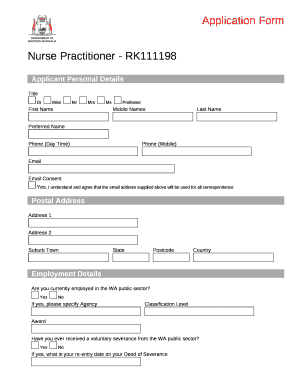
Get Nurse Job Application Form
How it works
-
Open form follow the instructions
-
Easily sign the form with your finger
-
Send filled & signed form or save
How to fill out the Nurse Job Application Form online
This guide provides you with detailed instructions on how to fill out the Nurse Job Application Form online. We aim to make the process straightforward and user-friendly for all applicants.
Follow the steps to complete your application form accurately.
- Click ‘Get Form’ button to obtain the form and open it in the editor.
- Begin by entering your personal details. This includes selecting your title from options such as 'Dr', 'Mr', 'Ms', etc. Enter your first name, middle names, last name, and preferred name.
- Fill in your contact information. Provide your daytime phone number, mobile number, and email address. Make sure to check the box responding to your consent for using the provided email for correspondence.
- Complete your postal address. Enter the first line of your address followed by any additional address details. Then provide the suburb or town, state, postcode, and country.
- Move to the employment details section. Indicate if you are currently employed in the WA public sector by selecting 'Yes' or 'No'. If you select 'Yes', please specify the agency you are working with.
- If applicable, indicate your classification level and award related to your current position in the WA public sector.
- Answer whether you have received a voluntary severance from the WA public sector. If you choose 'Yes', provide the re-entry date stated in your Deed of Severance.
- Review all entered information for accuracy. Once everything is confirmed, save your changes. You will have the option to download, print, or share the completed form.
Complete your Nurse Job Application Form online today to take the next step in your career.
A supporting statement for a Nurse Job Application Form to the NHS should articulate your passion for nursing and your commitment to patient care. For instance, you might explain your experiences in different healthcare settings and how they have prepared you for the role. Be sure to connect your personal values to those of the NHS, demonstrating that you understand and embrace their mission.
Industry-leading security and compliance
US Legal Forms protects your data by complying with industry-specific security standards.
-
In businnes since 199725+ years providing professional legal documents.
-
Accredited businessGuarantees that a business meets BBB accreditation standards in the US and Canada.
-
Secured by BraintreeValidated Level 1 PCI DSS compliant payment gateway that accepts most major credit and debit card brands from across the globe.


