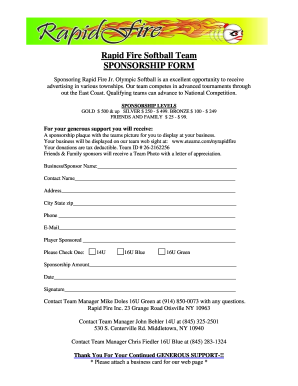
Get Softball Sponsorship Form
How it works
-
Open form follow the instructions
-
Easily sign the form with your finger
-
Send filled & signed form or save
Tips on how to fill out, edit and sign Softball Sponsorship Form online
How to fill out and sign Softball Sponsorship Form online?
Get your online template and fill it in using progressive features. Enjoy smart fillable fields and interactivity.Follow the simple instructions below:
Feel all the key benefits of completing and submitting forms on the internet. With our service filling out Softball Sponsorship Form usually takes a matter of minutes. We make that possible by offering you access to our feature-rich editor effective at transforming/correcting a document?s original text, adding unique boxes, and e-signing.
Fill out Softball Sponsorship Form in a few minutes following the guidelines below:
- Find the template you need in the collection of legal form samples.
- Choose the Get form key to open it and move to editing.
- Submit all of the requested fields (these are yellowish).
- The Signature Wizard will help you add your electronic signature after you have finished imputing details.
- Insert the date.
- Check the entire form to make certain you have filled out all the data and no corrections are needed.
- Click Done and save the resulting form to your computer.
Send your Softball Sponsorship Form in a digital form when you finish filling it out. Your information is securely protected, since we adhere to the newest security requirements. Become one of numerous satisfied customers that are already filling out legal forms straight from their houses.
How to edit Softball Sponsorship Form: customize forms online
Sign and share Softball Sponsorship Form together with any other business and personal documents online without wasting time and resources on printing and postal delivery. Get the most out of our online document editor using a built-in compliant eSignature option.
Approving and submitting Softball Sponsorship Form documents electronically is quicker and more effective than managing them on paper. However, it requires making use of online solutions that ensure a high level of data security and provide you with a compliant tool for generating electronic signatures. Our robust online editor is just the one you need to prepare your Softball Sponsorship Form and other personal and business or tax forms in an accurate and proper manner in accordance with all the requirements. It features all the necessary tools to easily and quickly complete, adjust, and sign paperwork online and add Signature fields for other people, specifying who and where should sign.
It takes just a few simple steps to fill out and sign Softball Sponsorship Form online:
- Open the chosen file for further managing.
- Utilize the top toolbar to add Text, Initials, Image, Check, and Cross marks to your template.
- Underline the key details and blackout or erase the sensitive ones if needed.
- Click on the Sign option above and decide on how you want to eSign your form.
- Draw your signature, type it, upload its picture, or use an alternative option that suits you.
- Move to the Edit Fillable Fileds panel and place Signature fields for other people.
- Click on Add Signer and provide your recipient’s email to assign this field to them.
- Verify that all data provided is complete and correct before you click Done.
- Share your document with others utilizing one of the available options.
When approving Softball Sponsorship Form with our comprehensive online solution, you can always be certain you get it legally binding and court-admissible. Prepare and submit paperwork in the most beneficial way possible!
Softball sponsorships involve a partnership where businesses support a team in exchange for advertising opportunities. The sponsoring entity pledges a financial contribution or resources which can be allocated to team expenses. In return, sponsors gain visibility and goodwill in their local community. Engaging in this mutually beneficial relationship can be facilitated through a clear Softball Sponsorship Form.
Industry-leading security and compliance
-
In businnes since 199725+ years providing professional legal documents.
-
Accredited businessGuarantees that a business meets BBB accreditation standards in the US and Canada.
-
Secured by BraintreeValidated Level 1 PCI DSS compliant payment gateway that accepts most major credit and debit card brands from across the globe.


