Loading
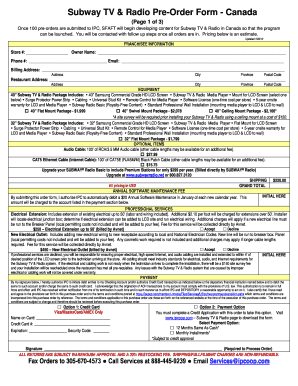
Get Subway Order Form Canada
How it works
-
Open form follow the instructions
-
Easily sign the form with your finger
-
Send filled & signed form or save
How to fill out the Subway Order Form Canada online
Filling out the Subway Order Form Canada online is a straightforward process designed to collect essential information for your order. This guide will walk you through each section of the form, ensuring you provide the necessary details accurately and efficiently.
Follow the steps to complete your online order form.
- Click ‘Get Form’ button to obtain the Subway Order Form Canada and open it in your editor.
- Provide your franchisee information including the store number, owner's name, phone number, email address, and billing address. This section is crucial for identifying your location and contact details.
- Fill in the restaurant address, ensuring it is accurate for delivery and service purposes.
- Select the equipment package you wish to order. Choose between the 40” or 32” Subway TV & Radio Package and indicate your preferred mounting option.
- Review and select any optional items you wish to add to your order, such as audio cables or Ethernet cables.
- Indicate the shipping cost applicable to your order, ensuring you know the total financial commitment.
- Initial the sections agreeing to the annual software maintenance fee. This indicates your understanding and acceptance of the recurring charge.
- Decide on any professional services needed, such as electrical extensions or new electrical outlets, and indicate your acceptance or decline of these services.
- Complete the payment section by selecting your payment method and providing your credit card or checking account information.
- Finally, sign and date the form at the designated area to validate your order.
Complete your order form online today to ensure your Subway TV & Radio setup gets started without delay.
Absolutely, you can order custom Subway online through the Subway Order Form Canada. This feature allows you to choose from a variety of breads, meats, toppings, and sauces to make a meal just for you. Just visit the Subway website or app, customize your choices, and place your order easily. It’s a straightforward process that makes enjoying your favorite meal simple.
Industry-leading security and compliance
US Legal Forms protects your data by complying with industry-specific security standards.
-
In businnes since 199725+ years providing professional legal documents.
-
Accredited businessGuarantees that a business meets BBB accreditation standards in the US and Canada.
-
Secured by BraintreeValidated Level 1 PCI DSS compliant payment gateway that accepts most major credit and debit card brands from across the globe.


