Loading
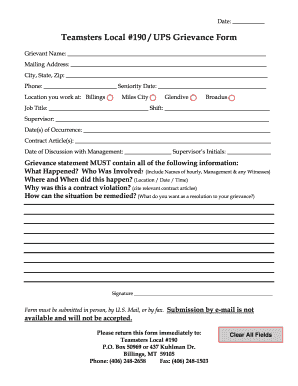
Get Ups Grievance Form
How it works
-
Open form follow the instructions
-
Easily sign the form with your finger
-
Send filled & signed form or save
How to fill out the Ups Grievance Form online
Filling out the Ups Grievance Form online can seem challenging, but with clear guidance, you can complete it efficiently. This guide will walk you through each section of the form and provide helpful tips to ensure your grievance is properly addressed.
Follow the steps to successfully fill out your Ups Grievance Form
- Press the ‘Get Form’ button to access the form and open it in your preferred digital document editor. This will allow you to start filling out the necessary information promptly.
- Begin by entering your name in the ‘Grievant Name’ field. Make sure to provide your full name as it will be used for identification throughout the grievance process.
- Fill out your mailing address in the designated fields. This includes your street address, city, state, and zip code. Accurate contact information is essential for communication regarding your grievance.
- Provide your phone number and seniority date in the appropriate sections. This information may be required for follow-up purposes.
- Indicate the location where you work by checking the appropriate box (Billings, Miles City, Glendive, or Broadus). This helps identify the correct jurisdiction for your grievance.
- Enter your job title and shift in the provided fields. This information assists in contextualizing your grievance within your work environment.
- Fill in the supervisor's name to specify who is involved with your grievance.
- Document the date(s) of occurrence for the grievance in the provided space. Accurate dates are crucial for assessing the timeline of events.
- List the contract article(s) that you believe have been violated. Referring to specific articles strengthens your grievance.
- Record the date of any discussions you had with management about this issue, along with the supervisor's initials as a form of acknowledgment.
- Craft your grievance statement by addressing each of the required components: describe what happened, who was involved, when and where it took place, why it constitutes a contract violation, and how you would like the situation resolved.
- Provide your signature at the end of the form. Your signature confirms that all provided information is accurate to the best of your knowledge.
- Once you have completed the form, save your changes. You may download or print the form as needed. Remember to submit this form in person, by U.S. mail, or by fax, as e-mail submissions are not accepted.
Complete your Ups Grievance Form online today to ensure your concerns are addressed promptly.
When filing a grievance, collecting solid evidence can strengthen your case. You may need documents related to your claim, witness statements, or records of conversations that support your position. Utilizing the Ups Grievance Form to summarize these details will help present a coherent argument and provide a clear framework for the resolution process.
Industry-leading security and compliance
US Legal Forms protects your data by complying with industry-specific security standards.
-
In businnes since 199725+ years providing professional legal documents.
-
Accredited businessGuarantees that a business meets BBB accreditation standards in the US and Canada.
-
Secured by BraintreeValidated Level 1 PCI DSS compliant payment gateway that accepts most major credit and debit card brands from across the globe.


