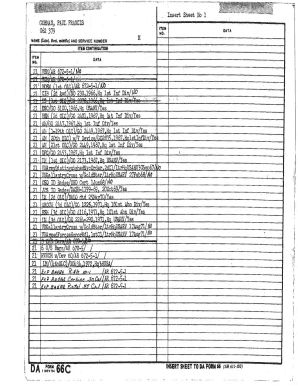
Get Army Da Form 66
How it works
-
Open form follow the instructions
-
Easily sign the form with your finger
-
Send filled & signed form or save
How to fill out the Army Da Form 66 online
Filling out the Army Da Form 66 online can simplify the process and ensure that all necessary information is accurately captured. This guide provides comprehensive, step-by-step instructions to help users navigate the form effectively.
Follow the steps to complete the Army Da Form 66 seamlessly.
- Click the ‘Get Form’ button to access the Army Da Form 66 and open it in your browser.
- Begin by entering personal information in the designated fields. Include your name, service number, and any other relevant identification details.
- Fill out the sections pertaining to your military service history, such as dates of service, units assigned, and positions held. Ensure accuracy to reflect your service record.
- Proceed to the awards and decorations section. List any commendations received, ensuring to include the correct titles and dates.
- Review the form for any additional specific fields related to your military specialty. Provide the required information as instructed.
- Once all sections are completed, double-check your entries for correctness. This is crucial to avoid delays in processing.
- Finally, you can save your changes, download the completed form, print it for your records, or share it with the necessary parties.
Start completing your Army Da Form 66 online now for a streamlined experience.
Filling out a DA-31 form requires careful attention to detail to ensure accuracy. Begin by providing all necessary personal information, including your unit, rank, and type of leave requested. Remember to include the dates of your leave and any supporting documentation. To simplify this process and ensure you have the most current versions and guidelines, consider using ulegalforms, which offers excellent resources for Army Da Form 66 and other military-related documents.
Industry-leading security and compliance
-
In businnes since 199725+ years providing professional legal documents.
-
Accredited businessGuarantees that a business meets BBB accreditation standards in the US and Canada.
-
Secured by BraintreeValidated Level 1 PCI DSS compliant payment gateway that accepts most major credit and debit card brands from across the globe.


