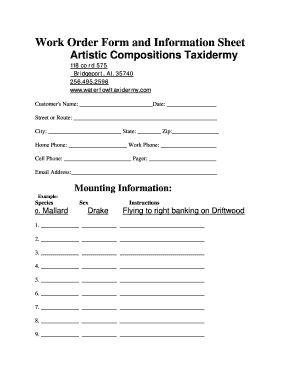
Get Work Order Form And Information Sheet - Waterfowler
How it works
-
Open form follow the instructions
-
Easily sign the form with your finger
-
Send filled & signed form or save
How to fill out the Work Order Form And Information Sheet - Waterfowler online
Filling out the Work Order Form And Information Sheet - Waterfowler online is a straightforward process that helps ensure your taxidermy orders are accurately processed. This guide offers step-by-step instructions to assist you in completing the form with ease.
Follow the steps to successfully fill out the Work Order Form And Information Sheet.
- Click the ‘Get Form’ button to access the Work Order Form And Information Sheet, which will open in your online editor.
- Provide your name and the date in the designated fields at the top of the form. This ensures proper identification of your order.
- Enter your address, including the street or route, city, state, and zip code. Accurate information is essential for efficient communication.
- Fill in your contact information, including home phone, work phone, cell phone, pager, and email address. This information will help us reach you regarding your order.
- Proceed to the mounting information section. Specify the species you are ordering for taxidermy, such as a mallard, and indicate the sex of the specimen.
- Describe your mounting instructions in the provided space. Include any specific poses or unique details you wish to request for your mounted piece.
- If you have preferences for non-standard mounts, mark the appropriate options listed under the additional information section, such as metal reeds or habitat type.
- In the habitat instructions section, provide any specific ideas or requests you would like to be considered for the habitat design.
- Review the Artistic Compositions Terms and Contract Agreement thoroughly. Ensure you understand the terms regarding deposits, payments, and responsibilities.
- Sign and date the agreement section to confirm your acceptance of the terms. Make sure to double-check all entered information for accuracy.
- Finally, save your changes, download the completed form, and share or print it as needed for submission.
Complete your Work Order Form And Information Sheet online today to ensure your taxidermy order is processed smoothly.
Filling out a work order form is straightforward when you follow a structured approach. Begin by entering basic information, such as the requestor’s contact details and task description. Then proceed to detail any materials required, follow-ups, and expected completion dates. Using the Work Order Form and Information Sheet - Waterfowler makes this process easier, providing you with all the necessary sections to capture essential information.
Industry-leading security and compliance
-
In businnes since 199725+ years providing professional legal documents.
-
Accredited businessGuarantees that a business meets BBB accreditation standards in the US and Canada.
-
Secured by BraintreeValidated Level 1 PCI DSS compliant payment gateway that accepts most major credit and debit card brands from across the globe.


