Loading
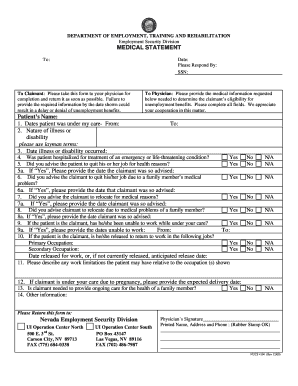
Get Nucs 4194 Form
How it works
-
Open form follow the instructions
-
Easily sign the form with your finger
-
Send filled & signed form or save
How to fill out the Nucs 4194 Form online
This guide provides clear instructions on how to effectively complete the Nucs 4194 Form online. By following these steps, you will ensure that all necessary information is accurately provided for review.
Follow the steps to complete the Nucs 4194 Form online
- Click 'Get Form' button to access the form and open it in your document editor.
- Fill in the date and the section labeled 'To:' with the appropriate recipient details as required.
- In the 'To Claimant' section, ensure you read the instructions carefully and take this form to your physician for completion.
- Ask your physician to complete the necessary fields, including your name, social security number (SSN), dates of care, and nature of your illness or disability using layman's terms.
- Ensure your physician indicates any hospitalizations and whether they advised you to quit your job for health reasons, completing all relevant yes or no responses.
- Continue filling in details about any family medical issues that may have influenced your employment status.
- If applicable, provide any dates related to the physician's recommendations regarding your work status or the need for relocation.
- Describe any work limitations that may apply to your primary or secondary occupation as noted by your physician.
- If pregnant, ensure your physician provides the expected delivery date.
- After completion, review all entered information for accuracy before finalizing the form.
- Save your changes, then proceed to download, print, or share the form as needed.
Complete your documents online today for an efficient processing experience.
Creating an apostille involves a few simple steps. First, you should fill out the Nucs 4194 Form to specify your request for document authentication. Then, submit the completed form with your original document to the designated state office. After these steps, your document will receive an apostille, granting it international recognition.
Industry-leading security and compliance
US Legal Forms protects your data by complying with industry-specific security standards.
-
In businnes since 199725+ years providing professional legal documents.
-
Accredited businessGuarantees that a business meets BBB accreditation standards in the US and Canada.
-
Secured by BraintreeValidated Level 1 PCI DSS compliant payment gateway that accepts most major credit and debit card brands from across the globe.


