Loading
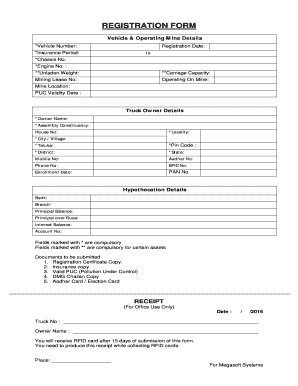
Get Registration Form - Megasoft.co.in - Megasoft Co
How it works
-
Open form follow the instructions
-
Easily sign the form with your finger
-
Send filled & signed form or save
How to fill out the REGISTRATION FORM - Megasoft.co.in - Megasoft Co online
Filling out the registration form for Megasoft Co online is a straightforward process. This guide provides detailed instructions on how to complete each section of the form accurately, ensuring that you provide all necessary information for a successful registration.
Follow the steps to complete the registration form effectively.
- Press the ‘Get Form’ button to obtain the registration form and access it in your preferred editing tool.
- Begin by entering the vehicle number in the designated field. Ensure that the number is accurate and corresponds with the documentation of the vehicle.
- Fill in the registration date, using the calendar tool if available to pick the correct date from the provided calendar interface.
- Indicate the insurance period. This will outline how long the vehicle is insured.
- Provide the chassis number in the appropriate field. This number can typically be found on the vehicle's registration documents.
- Enter the engine number as required. Ensure that this information matches your vehicle documents.
- Complete the fields marked with double asterisks (**) if applicable, such as unladen weight and carriage capacity.
- Fill in the mining lease number if applicable, followed by the operating mine details and mine location.
- Next, provide the PUC validity date if you have a valid Pollution Under Control certificate.
- Proceed to the truck owner details section and input the owner's name and the assembly constituency.
- Fill in the house number, locality, city or village, taluka, pin code, district, and state fields.
- Enter the mobile number, Aadhar number, phone number, and electoral identity card (EPIC) number to ensure proper identification.
- Add the enrollment date and the PAN number where required.
- For hypothecation details, provide the bank name, branch, principal balance, principal overdue amounts, interest balance, and account number.
- Ensure that all fields marked with an asterisk (*) are completed as they are compulsory for processing your application.
- Collect and prepare the necessary documents for submission, including copies of the registration certificate, insurance document, valid PUC, DMG challan, and identification (Aadhar or election card).
- Review the completed form for accuracy and save your changes. You may choose to download, print, or share the filled form as necessary.
Begin your registration process online today by following these steps to fill out the registration form.
Industry-leading security and compliance
US Legal Forms protects your data by complying with industry-specific security standards.
-
In businnes since 199725+ years providing professional legal documents.
-
Accredited businessGuarantees that a business meets BBB accreditation standards in the US and Canada.
-
Secured by BraintreeValidated Level 1 PCI DSS compliant payment gateway that accepts most major credit and debit card brands from across the globe.


