Loading
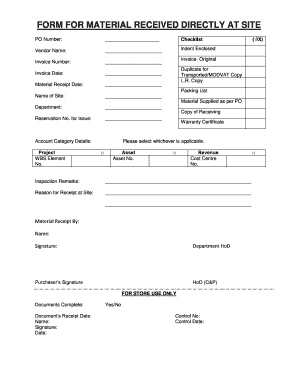
Get Form For Material Received Directly At Site - ...
How it works
-
Open form follow the instructions
-
Easily sign the form with your finger
-
Send filled & signed form or save
How to fill out the FORM FOR MATERIAL RECEIVED DIRECTLY AT SITE online
Filling out the FORM FOR MATERIAL RECEIVED DIRECTLY AT SITE is essential for documenting materials received directly at a site. This guide provides clear, step-by-step instructions to help you complete the form accurately and efficiently online.
Follow the steps to complete the form successfully.
- Click ‘Get Form’ button to access the form online and open it for editing.
- Enter the PO number in the designated space at the top of the form to reference your purchase order.
- Fill in the vendor name clearly, ensuring it matches the vendor details on your purchase order.
- Check whether an indent is enclosed, denoting if additional documentation accompanies your submission.
- Input the invoice number in the appropriate field to connect this material to its billing.
- Specify the invoice date to indicate when the invoice was issued.
- Provide the material receipt date to record when the goods were received at the site.
- Indicate the name of the site where the materials are being delivered.
- Complete the department field to specify which department is responsible for the materials.
- Enter the reservation number for the issue, if applicable, to track the receipt of materials.
- Check the relevant boxes to confirm the type of supporting documents included, such as the invoice original, duplicate, or packing list.
- Select the account category details by indicating whether it pertains to a project or revenue and provide the necessary numbers.
- If applicable, fill in details related to the warranty certificate, indicating if it is relevant.
- Provide inspection remarks, detailing any observations about the received materials.
- Document the reason for receipt at the site, ensuring clarity and completeness.
- Fill in the name and signature of the person receiving the materials for accountability and verification.
- Obtain the necessary signatures from the department head and purchaser as required for authorization.
- For store use, ensure documents are marked as complete, with the receipt date, name, signature, and control number recorded.
- After filling out all the required fields, save changes, download, print, or share the completed form as necessary.
Start completing your document online to ensure a smooth material receipt process.
When receiving materials, conduct an initial visual inspection to assess any visible damage. Next, ensure the quantity and specifications match the corresponding order documentation. It is crucial to complete the FORM FOR MATERIAL RECEIVED DIRECTLY AT SITE - accurately to keep comprehensive records and address any discrepancies promptly.
Industry-leading security and compliance
US Legal Forms protects your data by complying with industry-specific security standards.
-
In businnes since 199725+ years providing professional legal documents.
-
Accredited businessGuarantees that a business meets BBB accreditation standards in the US and Canada.
-
Secured by BraintreeValidated Level 1 PCI DSS compliant payment gateway that accepts most major credit and debit card brands from across the globe.


