Loading
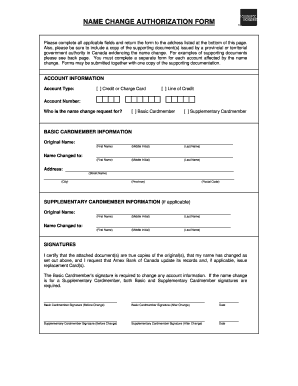
Get Name Change Authorization Form - Aexp-staticcom
How it works
-
Open form follow the instructions
-
Easily sign the form with your finger
-
Send filled & signed form or save
How to use or fill out the NAME CHANGE AUTHORIZATION FORM - Aexp-staticcom online
Filling out the NAME CHANGE AUTHORIZATION FORM is an important step for users who need to officially document a name change. This guide will provide clear, step-by-step instructions to help you complete the form accurately and efficiently.
Follow the steps to fill out the form correctly.
- Click ‘Get Form’ button to obtain the form and open it in the editor.
- Begin by providing your account information. Indicate the type of account affected by the name change by checking the appropriate box: Credit or Charge Card, or Line of Credit. Next, enter your account number.
- Specify who the name change request is for by selecting either Basic Cardmember or Supplementary Cardmember. If applicable, complete the section for the Supplementary Cardmember.
- Fill in the Basic Cardmember information. Write the original name in the designated fields for First Name, Middle Initial, and Last Name. Then, enter the name changed to in the same format.
- Provide the Basic Cardmember's address, including Street Name, City, Province, and Postal Code.
- If there is a Supplementary Cardmember, repeat the process for their original name and name changed to, similarly as you did for the Basic Cardmember.
- In the signatures section, certify that the attached document(s) are true copies of the original(s), confirming the name change request. Ensure that the signatures of both the Basic Cardmember and Supplementary Cardmember (if applicable) are included, along with the date.
- After completing the form, be sure to attach the necessary supporting documents that validate the name change, such as a marriage certificate, divorce decree, or legal change-of-name document.
- Finally, save the changes, and download, print, or share the completed form as needed. Submit the form along with the supporting documentation to the address or fax number provided on the form.
Start filling out your NAME CHANGE AUTHORIZATION FORM online today and ensure your records are up to date.
Changing your American Express user name is straightforward. Log into your account and navigate to the settings or profile section. If necessary, utilize the NAME CHANGE AUTHORIZATION FORM - Aexp-staticcom to make any formal requests for changes. Keeping your user name updated ensures that you have a smooth online experience without any hiccups.
Industry-leading security and compliance
US Legal Forms protects your data by complying with industry-specific security standards.
-
In businnes since 199725+ years providing professional legal documents.
-
Accredited businessGuarantees that a business meets BBB accreditation standards in the US and Canada.
-
Secured by BraintreeValidated Level 1 PCI DSS compliant payment gateway that accepts most major credit and debit card brands from across the globe.


